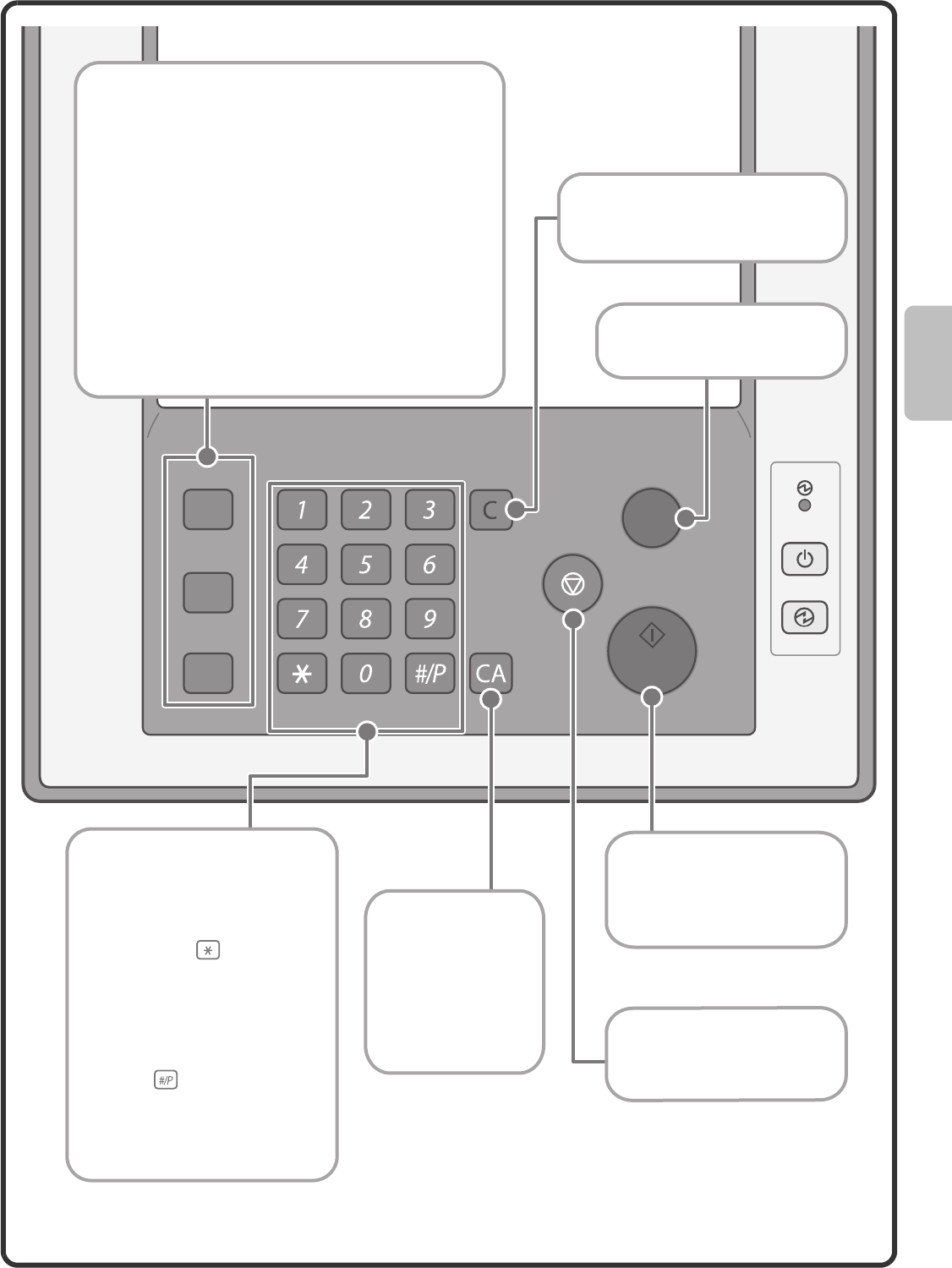
11
For details on the operation panel, see "OPERATION PANEL" in the User's Guide.
JOB STATUS
SYSTEM
SETTINGS
HOME
PROOF COPY
LOGOUT
[JOB STATUS] key
Press this key to view the job status screen. You can
check the status of jobs and cancel jobs in the job status
screen.
[SYSTEM SETTINGS] key
Press this key to display the system settings screen. The
system settings can be adjusted to make the machine
easier to use, such as configuring paper tray settings and
storing addresses.
[CLEAR ALL] key
Press this key to redo
an operation from the
beginning.
All settings will be
cleared and operation
will return to the initial
state.
[STOP] key
Press this key to stop a copy
job or scanning of an original.
[PROOF COPY] key
Use this to make a proof copy.
Numeric keys
These are used to enter the
number of copies, fax numbers,
and other numbers.
[LOGOUT] key ( )
When user authentication is enabled,
press this key to log out after using
the machine. When using the fax
function, this key can be pressed to
send tone signals on a pulse dial line.
[#/P] key ( )
Press this key to use a job program
when using the copier function. When
using the fax function, press this key
to dial using a program.
[START] key
Use this key to copy or scan
an original. This key is also
used to send a fax in fax mode.
[CLEAR] key
Press this key to return settings such
as the number of copies to "0".
[HOME] key
Touch this key to display the home screen.
Keys of frequently used functions can be registered in this
screen for quick access, making the machine easier to
use.


















