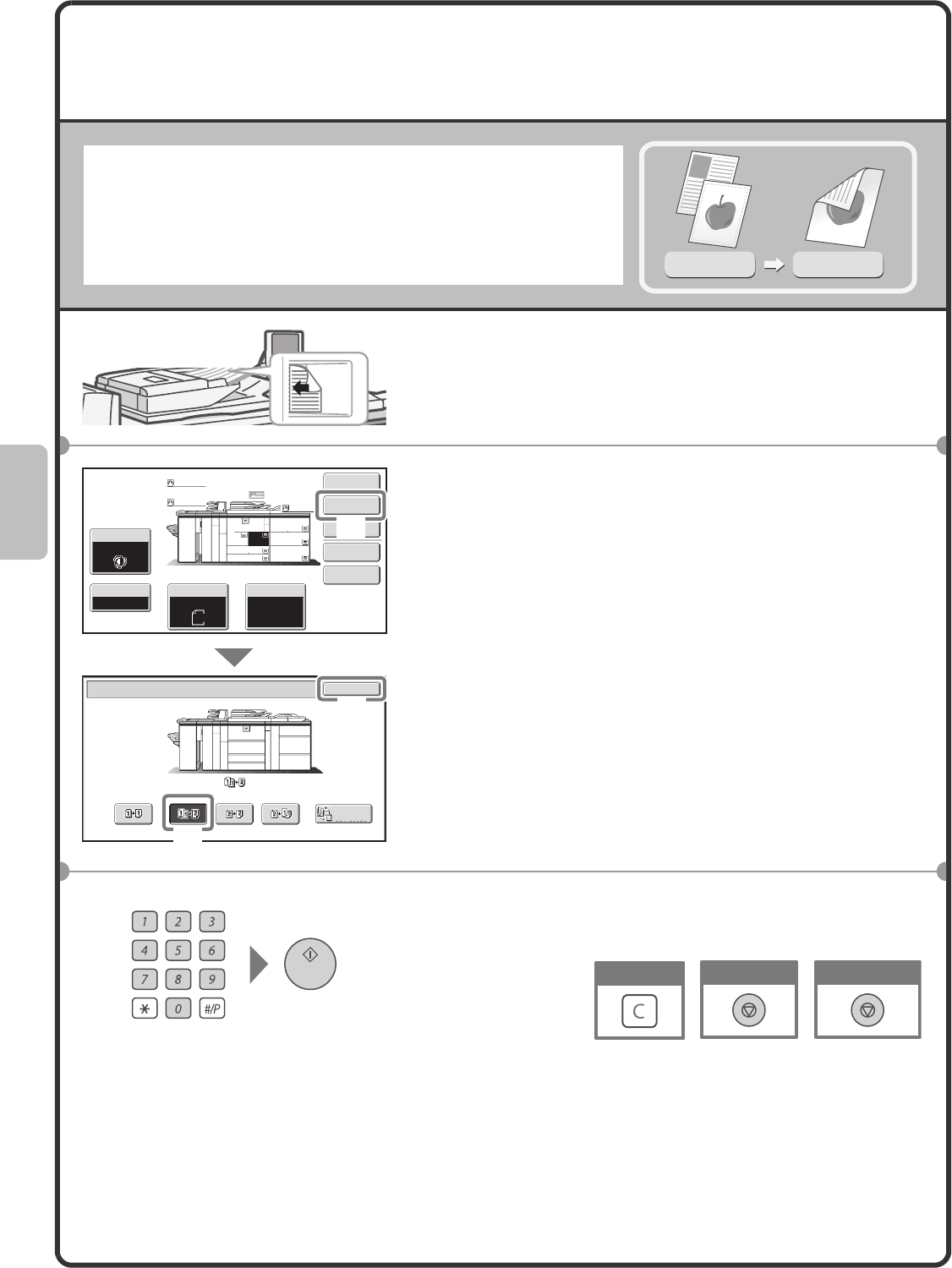
30
2-SIDED COPYING
(Automatic Document Feeder)
You can use the automatic document feeder to make automatic
2-sided copies without the bother of manually turning the originals over
and re-inserting them.
This section explains how to copy 1-sided originals onto both sides of
the paper.
1 Place the originals.
2 Select settings in the touch panel.
(1) Touch the [2-Sided Copy] key.
(2) Touch the [1-Sided to 2-Sided] key.
(3) Touch the [OK] key.
3 Set the number of copies and then press the
[START] key.
1-sided original
2-sided copy
The side to be scanned
must be face up!
Special Modes
2-Sided Copy
Output
File
Quick File
Copy Ratio
100%
Original Paper Select
Auto
A4
Plain
Auto
A4
Exposure
Auto
OK
2-Sided Copy
Binding
Change
Plain
Plain
Plain
A3
3.
A3
5.
A3
6.
A3
7.
1.
2.
A4
A4
B4
4.
A4
(1)
(2)
(3)
Cancel copying
Cancel scanning
Correct sets


















