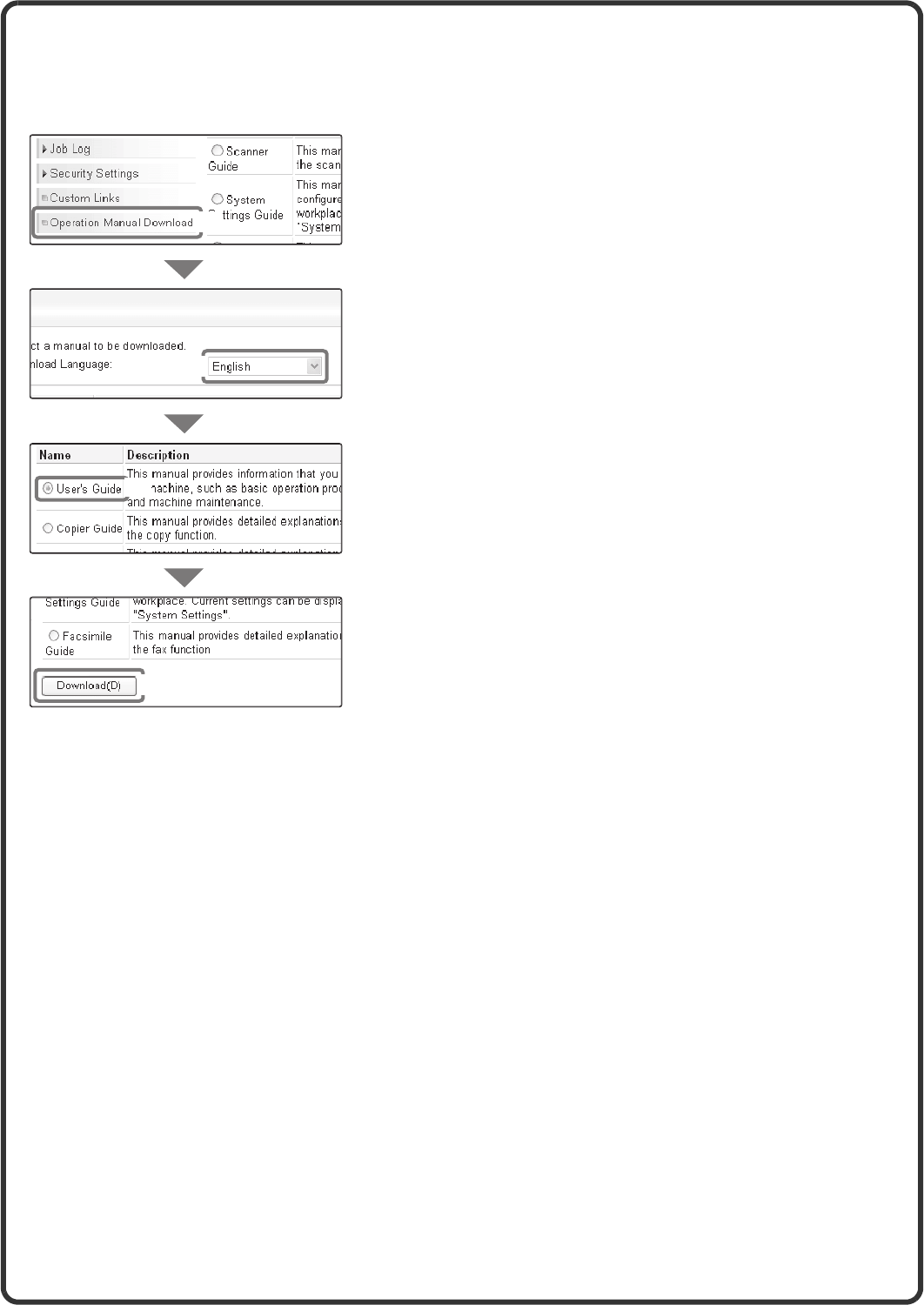
3
How to download the manuals in PDF format
Manuals containing detailed information on the machine can be downloaded from the Web pages.
Download a manual in PDF format.
(1) Click [Operation Manual Download] in the
menu of the Web page.
(2) Select the desired language.
(3) Select the manual that you wish to download.
(4) Click the [Download] button.
The selected manual is downloaded.
(1)
(2)
(4)
(3)


















