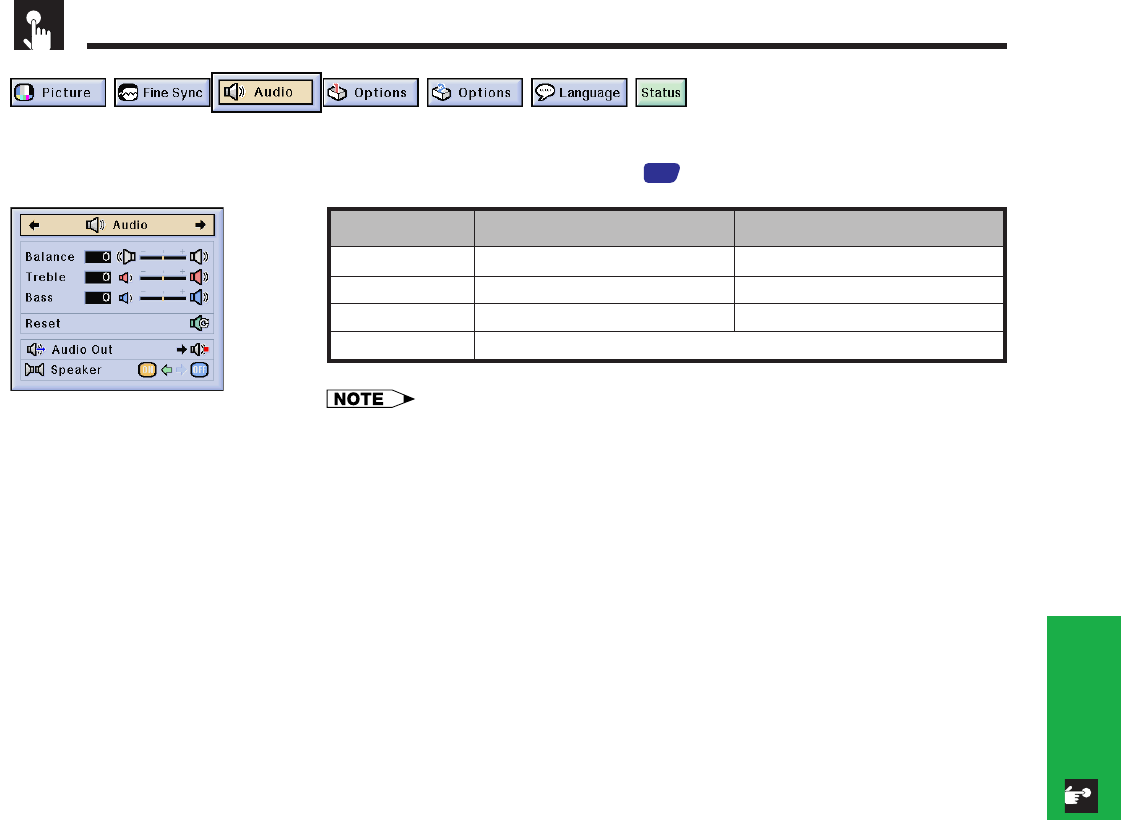
E-52
Basic Operation
Adjusting the Sound
This projector’s audio is factory preset to standard settings. However, you can adjust it to suit your own
preferences by adjusting the following audio settings. See page
44
for the procedure details.
ß buttonSelected item
Increased audio from the right speaker
For stronger treble
For stronger bass
© button
Increased audio from the left speaker
For weaker treble
For weaker bass
Balance
Treble
Bass
Reset
All audio adjustment items are returned to the factory preset settings.
• To reset all adjustment items, select “Reset” on the “Audio” menu screen and press
ENTER.
Audio Out
FAO (Fixed audio output): Audio output that does not vary in strength with
the volume level of the source projector.
VAO (Variable audio output): Audio output that varies in strength with the
volume level of the source projector.
Speaker
Switching the built-in speakers on the projector ON/OFF.


















