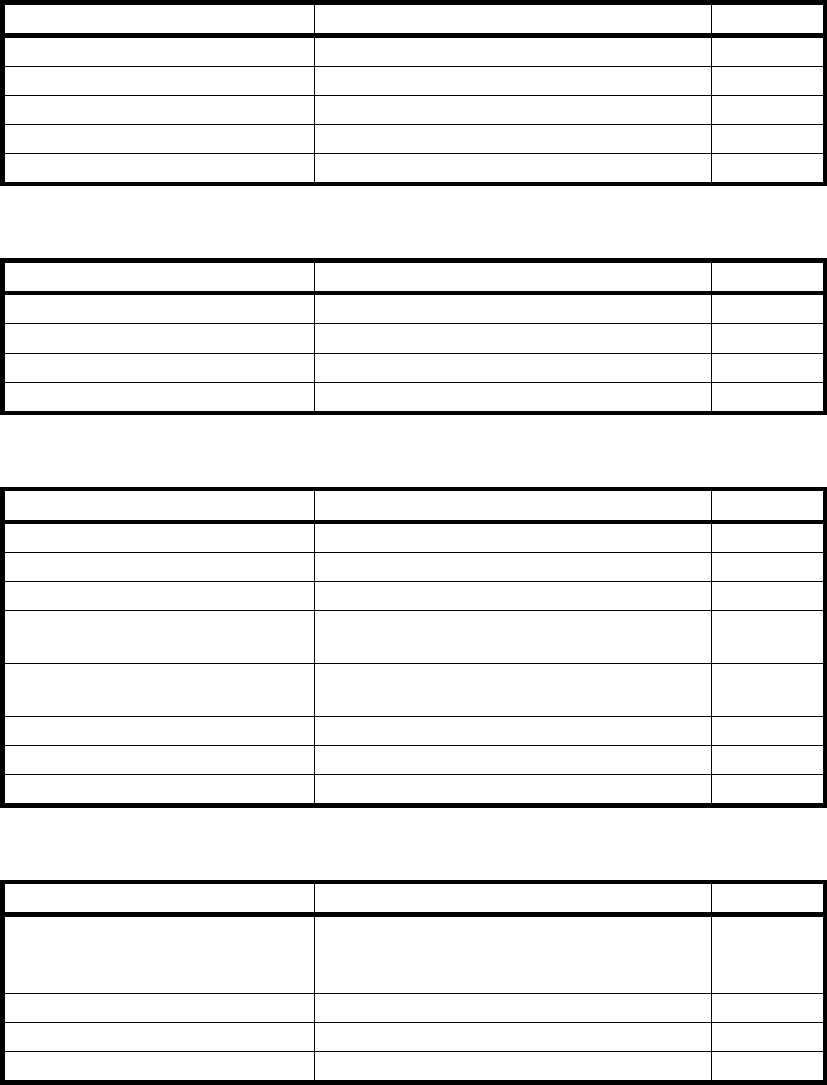
5-3
5. Character selection commands
Command Function See page
ESC M Font Select 5-23
ESC R International Character Select 5-24
ESC & Downloaded Character Register 5-25
ESC ? Downloaded Character Delete 5-25
ESC % Downloaded Character Specify and Clear 5-26
6. Barcode commands
Command Function See page
GS H HRI Character Printing Set 5-27
GS w Width of Barcode Set 5-27
GS h Height of Barcode Set 5-28
GS k Barcode Print 5-29
7. Ruled line control commands
Command Function See page
DC3 A Ruled Line Buffer A Select 5-30
DC3 B Ruled Line Buffer B Select 5-30
DC3 C Ruled Line Buffer Clear 5-30
DC3 D Write in Position Specified by Dot in Ruled
Line Buffer
5-31
DC3 L Write in Position Specified by Line in
Ruled Line Buffer
5-31
DC3 + Print Mode of Ruled Line Approve 5-32
DC3 − Print Mode of Ruled Line Prohibit 5-32
DC3 P 1 Dot Line of Ruled Line Print 5-32
8. Response commands (only for serial mode)
Command Function See page
GS a Validity / Invalidity of Automatic Status
Transmission and Real Time Command
Select
5-33
GS r Status Transmit 5-34
DLE EOT Status Transmit in Real Time 5-35
DLE ENQ Major Buffers Clear in Real Time 5-36


















