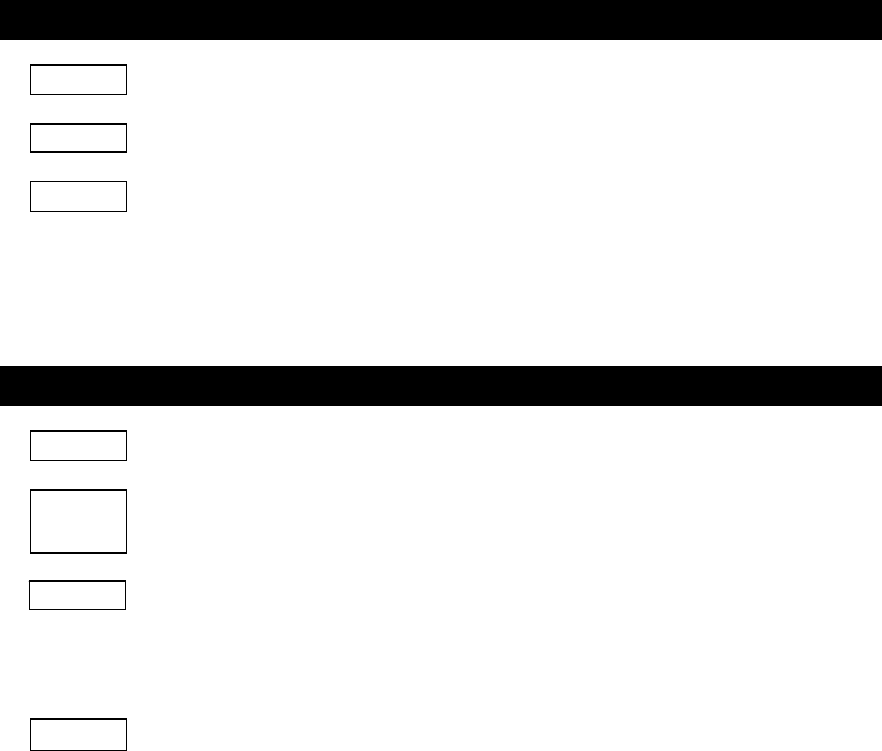
5-15
2. Tab commands
HT Horizontal Tab
Code
09
16
Function
Moves the printing position to the position of the next horizontal tab.
Details
• If the position of the horizontal tab is not set, this command is ignored.
• If the position of the horizontal tab is out of the printing area, it is set at the head
of the next line.
• The position of the horizontal tab is set using the ESC D command.
• The default value of the horizontal tab is 8 character pitches.
ESC D n1...nk NUL Horizontal Tab Set
Code
1B
16
+ 44
16
+ n1...nk + 00
16
Domain of
function
1 ≤ n ≤ 255
0 ≤ k ≤ 32
Function
Sets the position of the horizontal tab.
n describes the number of characters from the head of a line to the position at
which the horizontal tab is set.
k describes the number of data to be set.
Details
• The position of the horizontal tab to be set is [character width
×
n].
→ The character width includes the right space and the horizontal scaling factor.
• All the values previously set are cleared.
• The maximum number of horizontal tab positions settable is 32. If the number
exceeds the limit, the rest of the data is processed as normal data.
• The positions are set in ascending order. And the final value is NUL code.
• If the smaller value is set than previously set value, such value is recognized as
NUL code.
• Even if changing the width of character after setting, the position of tab set is not
changed.


















