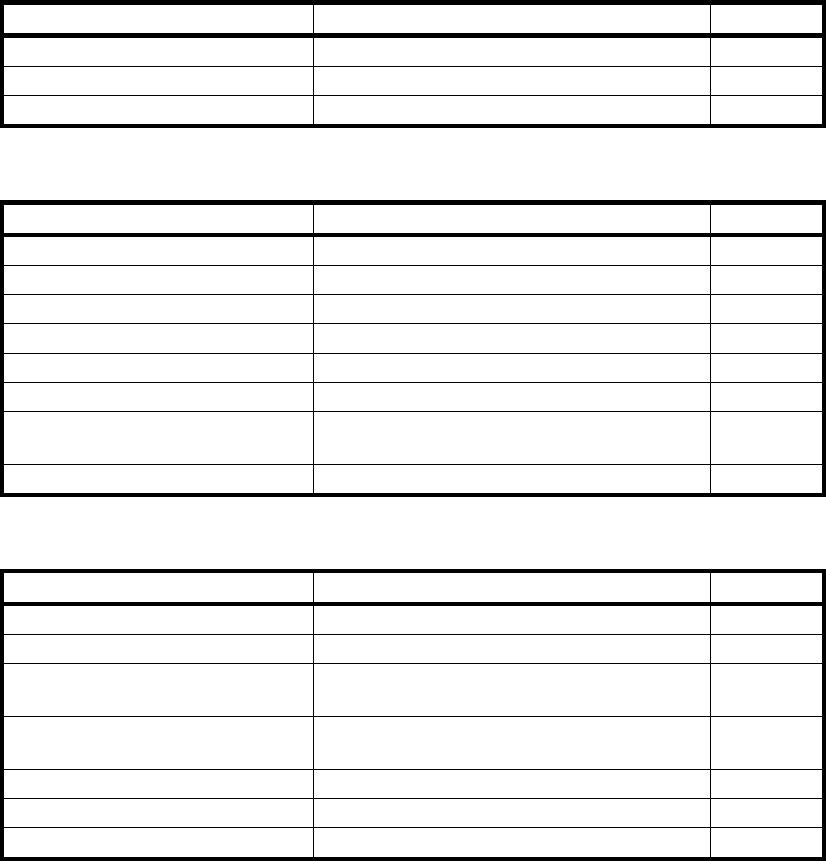
5-4
9. Bitimage commands
Command Function See page
ESC ∗ Bitimage Select 5-37
GS ∗ Downloaded Bitimage Register 5-38
GS / Downloaded Bitimage Print 5-39
10. Kanji commands
Command Function See page
FS & Kanji Mode Specify 5-40
FS . Kanji Mode Clear 5-40
FS C Kanji Code System Select 5-40
FS S Character Spacing for Kanji Set 5-41
FS ! Print Mode for Kanji Collectively Specify 5-42
FS − Underline of Kanji Specify and Clear 5-43
FS W Double-Width and Double-Height Kanji
Set and Clear
5-43
FS 2 User-Defined Character Register 5-44
11. Function and setting commands
Command Function See page
ESC @ Initialization 5-46
CAN Print Buffer Clear 5-46
DC2 D Registration Area of Downloaded
Character Ensure and Release
5-47
DC2 G Registration Area of User-Defined
Character Ensure and Release
5-47
DC2 > Print Drive Mode Select 5-48
DC2 % Print Drive User-Define 5-49
DC2 ~ Print Density Set 5-49


















