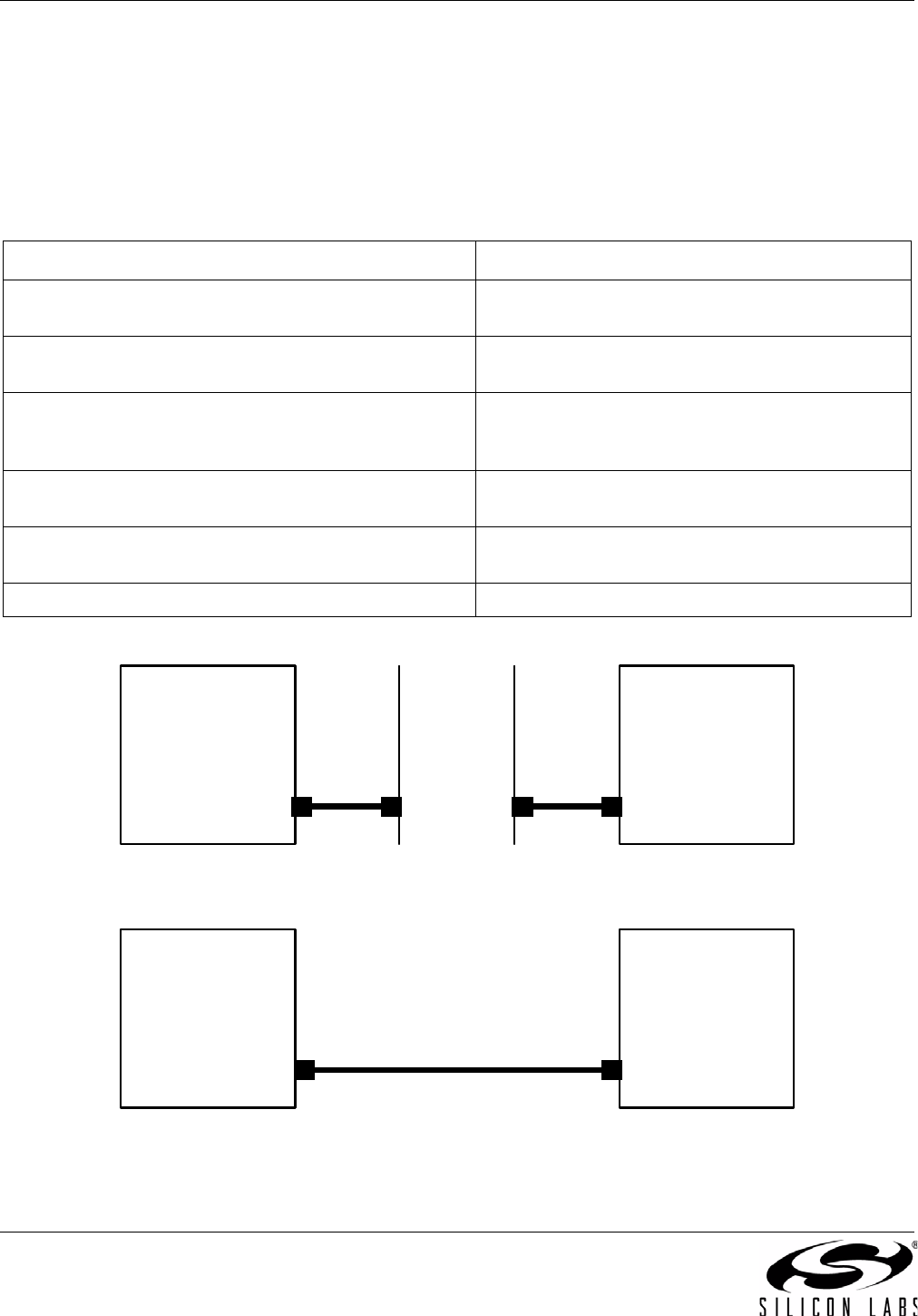
Ethernet-DK
4 Rev. 0.6
4. Network Setup
The Embedded Ethernet Development Kit can be connected to an Ethernet network using a standard Ethernet
cable (see Figure 4) or directly to a PC using a crossover cable (see Figure 5). Table 1 describes the benefits of
using each of the connection methods. A standard Ethernet cable is included in the kit and crossover cables are
available for order from the Silicon Laboratories website, at www.silabs.com.
Note: Firewalls or VPN policies may need to be disabled in order to communicate with the development kit.
Figure 4. Embedded Ethernet Network Connection (Standard Cable)
Figure 5. Embedded Ethernet Network Connection (Crossover Cable)
Table 1. Ethernet Cable Comparison
Standard Cable Crossover Cable
Remote access to embedded system. Distance from PC to embedded system is limited by
the length of the cable.
Multiple embedded systems may be networked and
accessed from the same (or multiple) PC(s).
Only a single embedded system may be accessed
from a single PC.
Shared communication medium. System may experience
packet delays under heavy network traffic. This effect is
greatly reduced if using a switched network.
Dedicated channel bandwidth. Good for achieving
consistent data throughput measurements.
An existing network with wall outlet or a router/switch is
required.
No additional hardware required.
PC does not require any additional IP address configura-
tion.
PC must be configured with a static IP address in
order to recognize embedded system.
Standard cable is included in development kit. Crossover cable must be purchased separately.
Ethernet
Connector
PC
Ethernet
Router/
Switch
Or
Wall Outlet
Ethernet
Cable
Ethernet
Cable
Ethernet
Connector
Embedded Ethernet
Development Kit
‘F120TB + AB4
Ethernet
Connector
PC
Ethernet Crossover Cable
Ethernet
Connector
Embedded Ethernet
Development Kit
‘F120TB + AB4


















