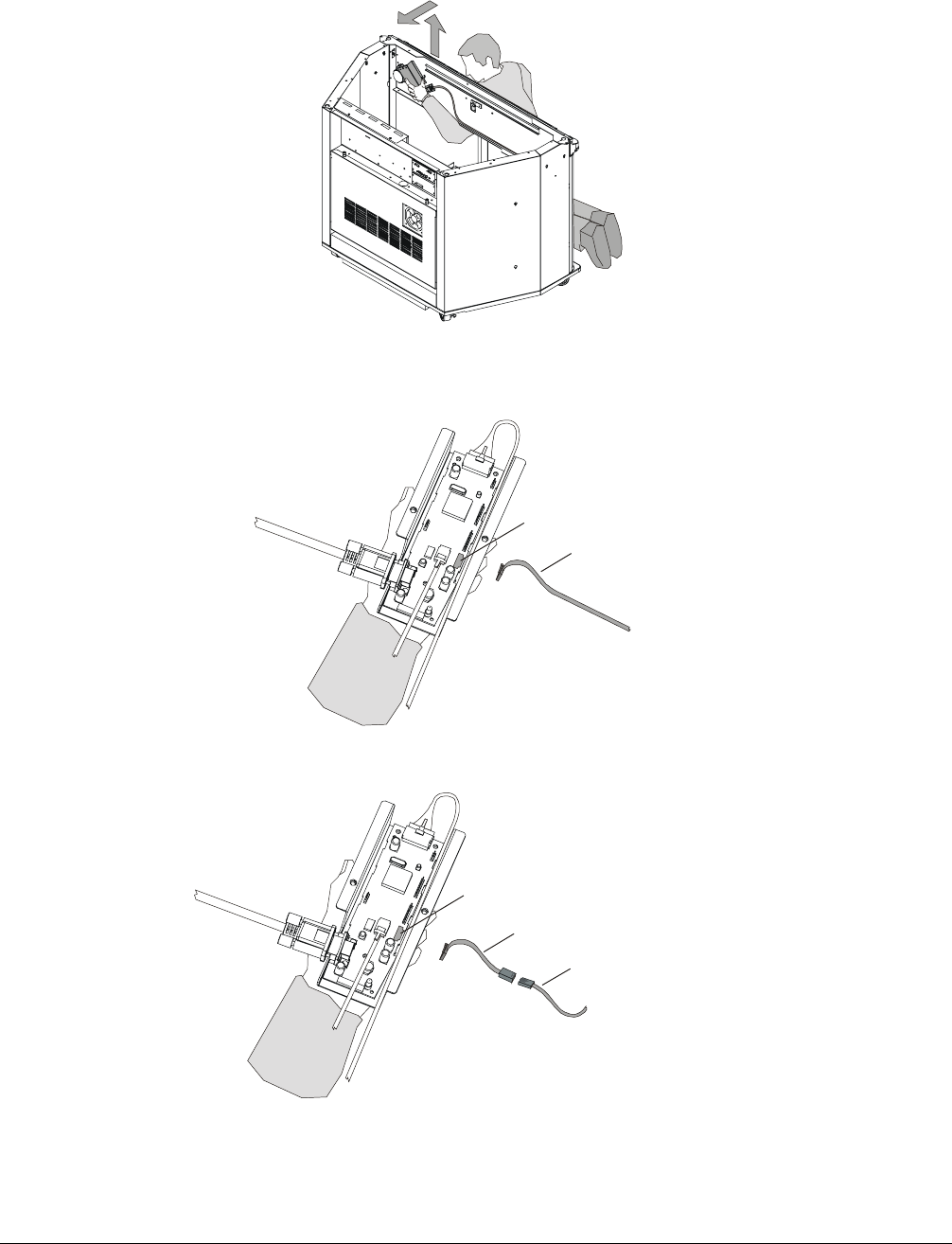
8 Room Control Module Installation Guide for the 3000i 99-00360-02 REV A0
2 Reach inside the cabinet, behind the front panel. Lift the serial-controller metal housing up
and then back to release it from the keyholes on the panel.
3 Carefully lower the serial controller through the opening in the front panel. The cables should
remain connected to the serial controller.
4 Disconnect the I
2
C control panel flash cable from the vertical jack on the serial controller.
I C Control Panel
Flash Cable
Vertical Jack
2
5 Connect this cable to the female end of the I
2
C flash adapter cable. Then connect the male
end of the I
2
C flash adapter cable to the vertical jack on the serial controller.
I C Flash Adapter Cable
I C Control Panel
Flash Cable
Vertical Jack
2
2


















