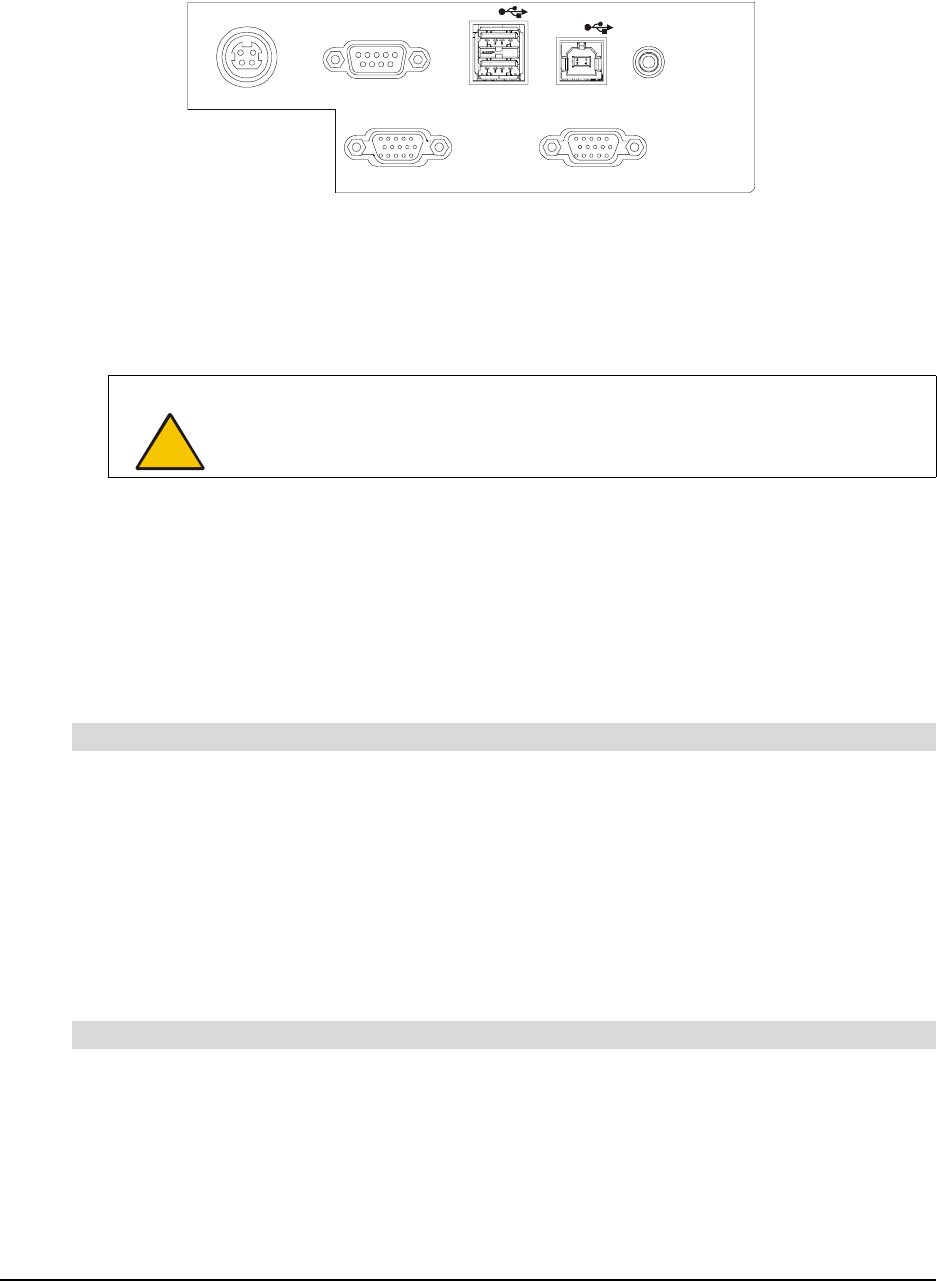
Installing the DT770 9
2. Connect the supplied VGA (RGB) video cable to the Analog RGB IN port on the DT770.
3. Connect the other end of the video cable to the monitor port on the computer.
4. Connect the supplied USB cable to the USB type B connector on the DT770. Connect the
other end of the cable to an available USB port on your computer.
NOTE: As an alternative, connect the supplied RS-232 cable to the Serial port on the DT770.
Connect the other end to an available serial port on your computer.
5. Connect the power cable to the power supply. Connect the power supply to the 12VDC IN port
on the DT770 and plug the power cable into an outlet.
Integrating a Monitor or a Projector
If you connect a projector directly to the DT770, you can project whatever the DT770 displays. If
you connect a monitor directly to the DT770, you can display the same image on the monitor and
the DT770.
1. Connect a VGA (RGB) video cable (not supplied) to the Analog RGB OUT port on the DT770.
2. Connect the other end of the video cable to a video input port on your projector or monitor.
For more information, refer to the instructions that came with your projector or monitor.
Connecting the Tethered Pen
You must attach the pen to the DT770 by connecting the pen’s tether to the DT770’s connection
panel. This tether provides the power to the pen and the pen indicator.
1. Connect the pen’s tether to the Pen Tether port.
2. Thread the tether through the cable management clips on the underside of the DT770 to
ensure that the tether is tidy and appropriately positioned for when you use the pen.
NOTE: You can thread the pen’s tether towards the bottom or the side of the DT770.
CAUTION
Connect the DT770 to your computer using either the USB cable or the
RS-232 cable. Don’t connect both cables.
To connect a projector or monitor to the DT770
To connect the tethered pen to the DT770
12VDC IN
Serial
Pen Tether
Analog RGB IN Analog RGB OUT
USB
USB


















