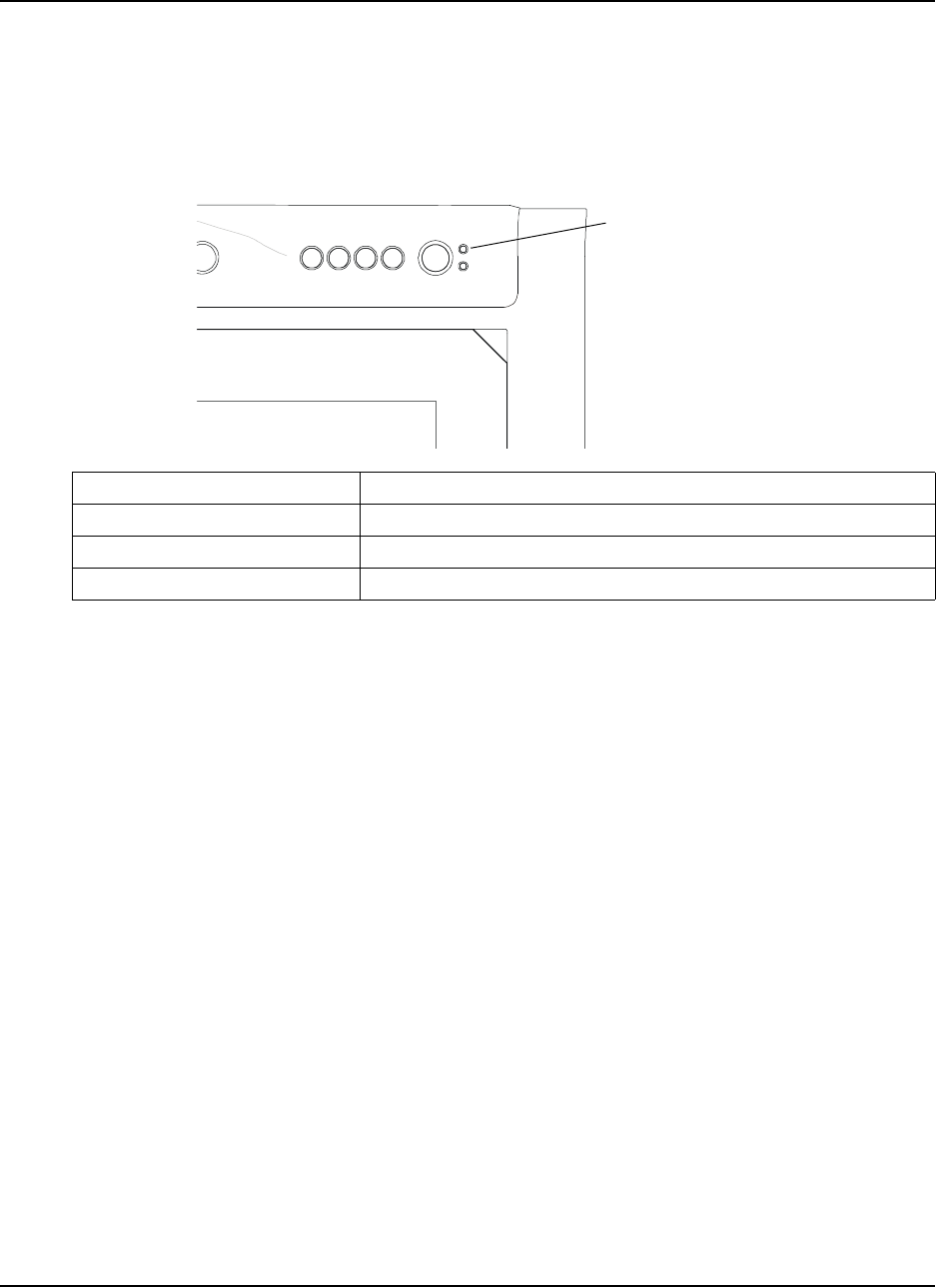
Troubleshooting 25
Troubleshooting
This chapter offers suggestions for troubleshooting your DT770.
Checking the Power of the Interactive Pen Display
The Power indicator shows whether power is reaching the interactive pen display.
If the power indicator is illuminated and orange, make sure that:
• the video cable is correctly connected to the DT770 and the computer
• the video cable isn’t bent or broken and doesn’t have bent or broken pins in either connector
NOTE: If you’re using a video cable adaptor, check those connections too.
• the computer is on and not in sleep or power management mode
If you still can’t see an image on the display, refer to Image Problems on page 26.
If the power indicator is off, make sure that:
• the DT770’s power cable is connected properly
• the DT770 is turned on
If the power indicator still doesn’t illuminate, contact SMART Technical Support (page 33).
If the Power Indicator is... this indicates that the DT770 is...
Illuminated and green turned on and receiving a video signal from your computer.
Illuminated and orange turned on but isn’t receiving a video signal from your computer.
Off turned off.
Power Indicator


















