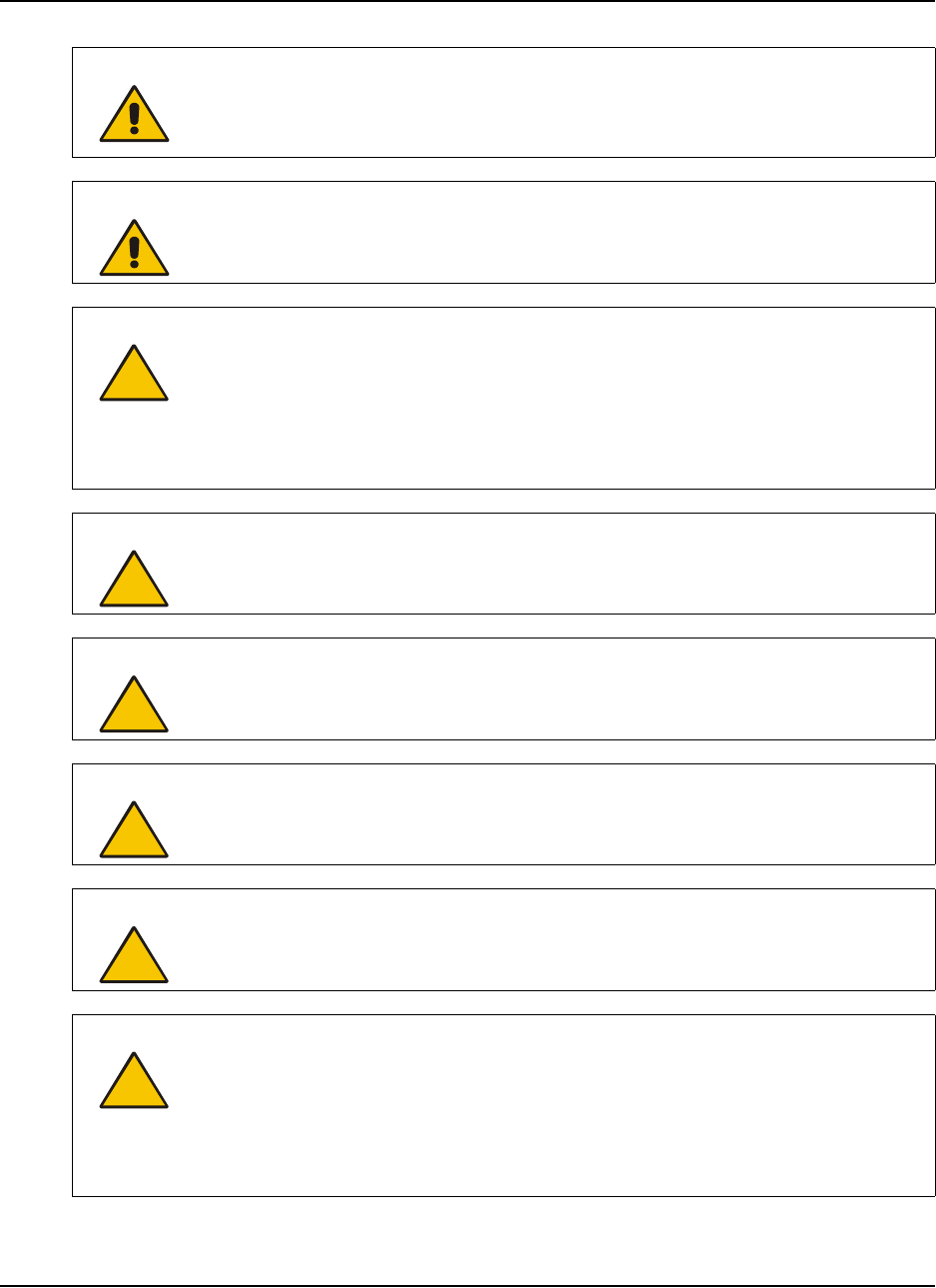
Important Information i
Important Information
WARNING
If the screen is damaged, don’t touch any liquid that leaks from it. This liquid is an
irritant. If the liquid makes contact with your skin, eyes or mouth, immediately rinse
the area with running water for at least 15 minutes. Consult a physician if the liquid
makes contact with your eyes or mouth.
WARNING
Don’t open or disassemble the Sympodium® DT770 interactive pen display. You
risk electrical shock from the high voltage inside the casing. Also, if you open the
casing, you void your warranty.
CAUTION
Don’t use the DT770 in a facility control system or any other environment that
requires extremely high reliability; the DT770 can interfere with or cause other
electronic devices to malfunction, or other wireless devices can interfere with or
cause the DT770 to malfunction. Where use is prohibited, turn off the DT770 to
prevent the possibility of it interfering with or causing other electronic devices to
malfunction. SMART doesn’t accept any liability for direct or consequential
damages.
CAUTION
Only use the power adapter that came with the DT770, because other adapters
won’t work properly, can damage the DT770, and can create a fire hazard. If you
use a different power adapter, you’ll void your warranty.
CAUTION
Take care not to scratch, mark or otherwise damage the cameras and optical
components in the front of the DT770.
CAUTION
Don’t touch the interactive screen with sharp, metallic objects that could scratch the
screen’s coating.
CAUTION
The tethered pen is a sealed unit that contains electronics but no batteries. If you
attempt to open the tethered pen, you’ll damage these electronics. This will make
the tethered pen unusable and void the warranty.
CAUTION
If you transport the interactive pen display over a distance, we strongly urge you to
completely repackage it using the original packaging. This packaging was
designed with optimal shock and vibration protection. If the original packaging is no
longer available, pack all components with as much padding as reasonably
possible to ensure that they are not exposed to excessive vibration or shock. Do
not include loose components in the packaging that could mark, scratch or
otherwise damage the interactive screen during the journey.


















