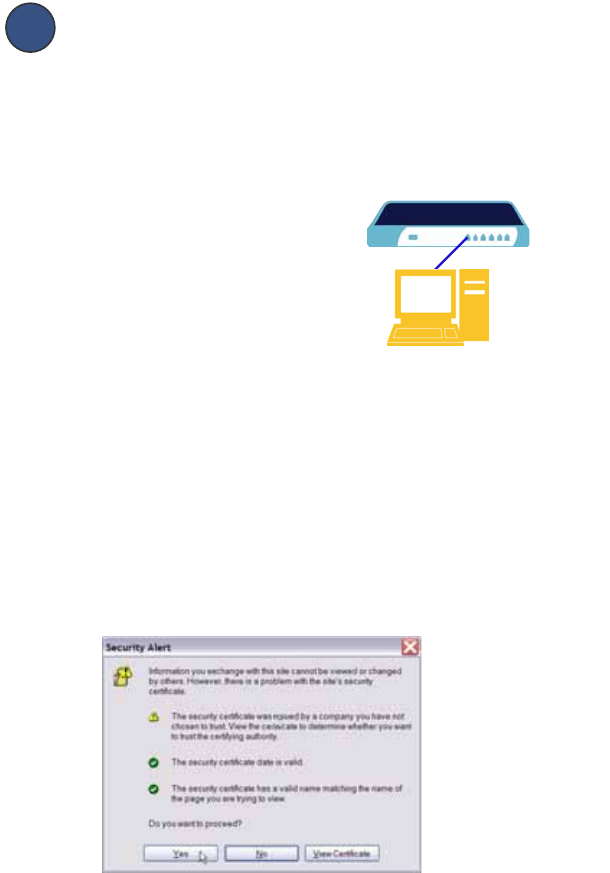
Page 6
Accessing the Management Interface
To access the Web-based management interface of the SonicWALL SSL VPN 4000:
1. Connect one end of a crossover cable into the X0 port of your
SonicWALL SSL VPN 4000. Connect the other end of the cable into the computer
you are using to manage the SonicWALL SSL VPN 4000.
2. Set the computer you use to manage the SonicWALL SSL VPN 4000 to have a
static IP address in the 192.168.200.x/24 subnet, such as 192.168.200.20. For help
with setting up a static IP address on your computer, refer to “Configuring a Static IP
Address” on page 58.
Alert: A Web browser supporting Java and HTTP uploads, such as Internet Explorer
6.5 or higher, Firefox 1.0 or higher, Opera 7.0 or higher, or Safari 1.2 or higher
is recommended.*
3. Open a Web browser and enter http://192.168.200.1 (the default X0 management
IP address) in the Location or Address field.
4. A security warning may appear. Click the Yes or OK button to continue.
* While these browsers are acceptable for use in configuring your
SonicWALL SSL VPN 4000, end users will need to use IE 6.5 or higher, Firefox 1.5 or
higher, Opera 9.0 or higher, or Safari 2.0 or higher in order to take advantage of the
full suite of applications.
SonicWALL SSL-VPN 4000
Management Station
X0


















