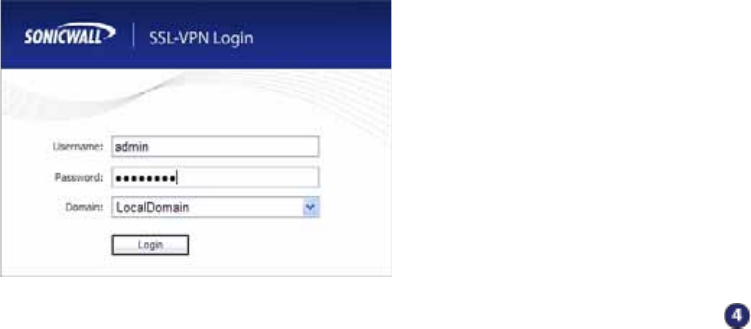
SonicWALL SSL VPN 4000 Getting Started Guide Page 7
5. The SonicWALL SSL VPN management interface displays and prompts you to
enter your user name and password. Enter “admin” in the User Name field,
“password” in the Password field, select LocalDomain from the Domain drop-down
list and click the Login button.
Continue to Step
If You Cannot Login to the SSL VPN
If you cannot connect to the SonicWALL SSL VPN 4000, verify the
following configurations:
• Did you plug your management workstation into the interface X0 on the
SonicWALL SSL VPN appliance?
Management can only be performed through X0.
• Is the link light lit on both the management station and the SonicWALL SSL VPN
appliance?
• Did you correctly enter the SonicWALL SSL VPN 4000 management IP address
in your Web browser?
• Is your computer set to a static IP address of 192.168.200.20? Refer to
“Configuring a Static IP Address” on page 58 for instructions on setting your IP
address.
• Is your Domain set to LocalDomain on the login screen?


















