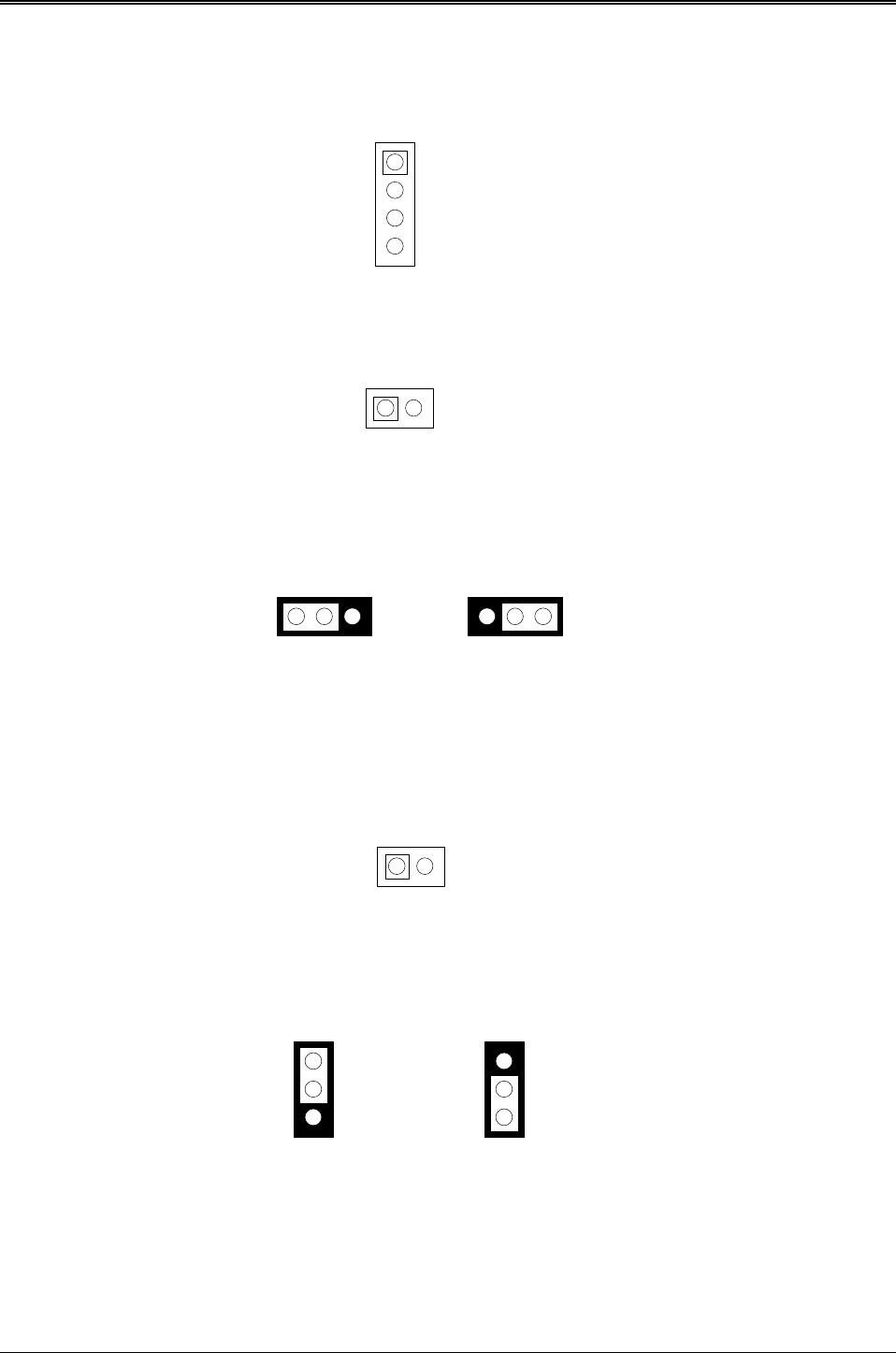
AR-B1474 User¡¦s Guide
3-11
3.2.11 External Speaker Header (J3)
Besides the on board buzzer, you can use an external speaker by connecting J3 header directly.
1 Speaker+
2 Speaker-
3 Speaker-
4 Speaker-
J3
Figure 3-21 J3: External Speaker Header
3.2.12 Reset Header (J7)
J7 is used to connect to an external reset switch. Shorting these two pins will reset the system.
1 2
1 Reset+
2 Reset-
Figure 3-22 J7: Reset Header
3.2.13 Battery Setting
(1) Battery Charger Select (JP4)
Factory-Default Setting
Non chargeableRechargeable
1 2 3 1 2 3
Figure 3-23 JP4: Battery Charger Select
(2) External Battery Connector (J6)
J6 allows users to connect an external 4.5 to 6 VDC battery to the AR-B1474 if the on-board battery is empty.
Only the SRAM disk will sink the battery current. If no SRAM chip will be used, no battery is needed. The battery
charger on AR-B1474 does not source charge current to the external battery which connects on J6.
1 2
1 Battery+
2 Battery-
Figure 3-24 J6: External Battery Connector
3.2.14 CRT Display Type Select (JP13)
Factory-Default Setting
MONO/EGA/VGA DisplayColor Display
1
2
3
1
2
3
JP13
Figure 3-25 JP13: CRT Display Type Select


















