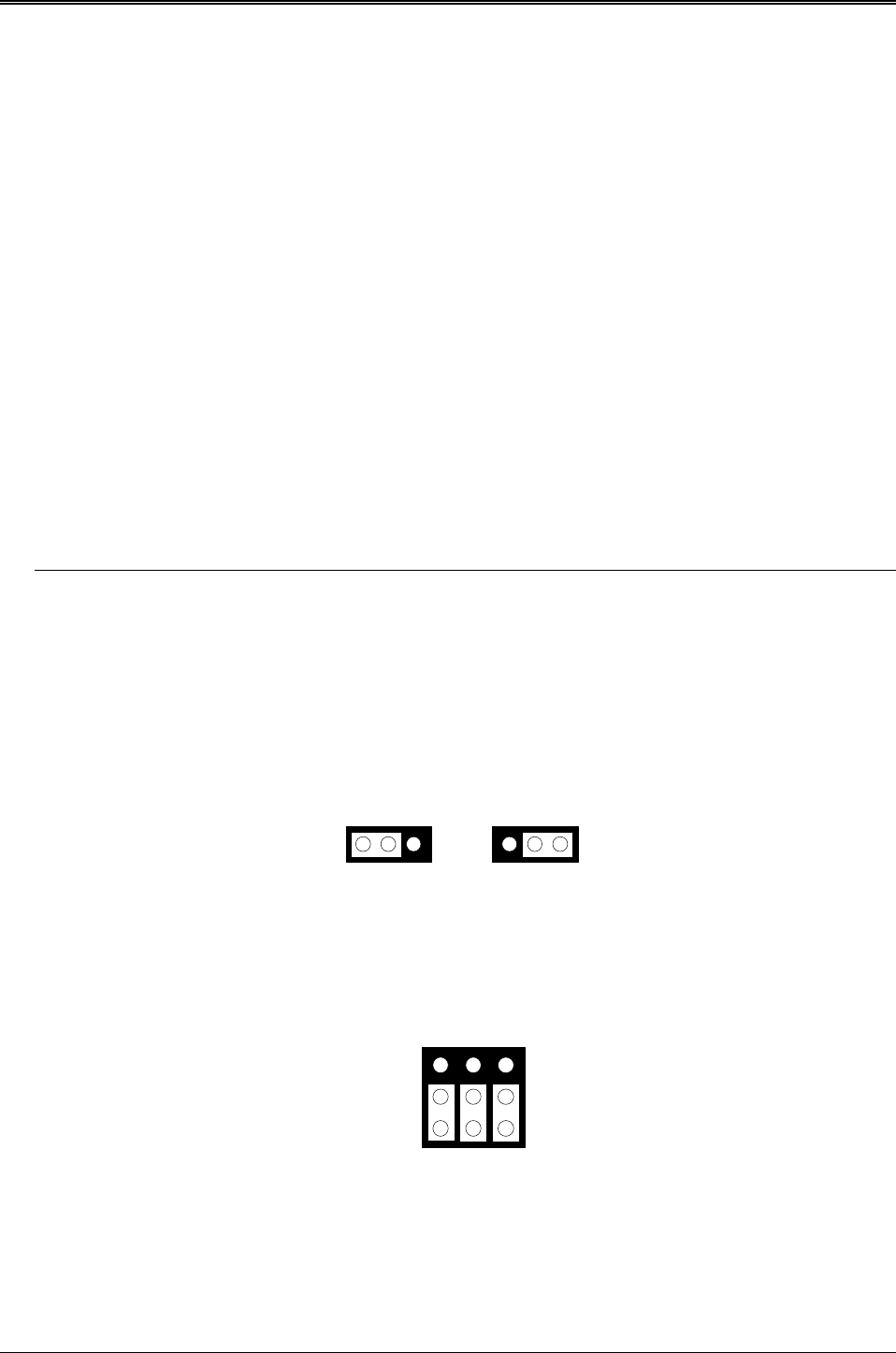
AR-B1474 User¡¦s Guide
5-12
5.4.5 Combination of ROM and RAM Disk
The AR-B1474 can be configured as a combination of one ROM disk and one RAM disk. Each disk occupies a
drive unit.
Step 1: Use jumper block to select the proper ROM/RAM configuration you are going to use.
Step 2: Insert the first programmed EPROM into the socket mem1, the second into the socket MEM2, etc.
Step 3: Insert the SRAM chips starting from the first socket assigned as SRAM.
Step 4: Select the proper I/O base port, firmware address and disk drive number on SW1.
Step 5: Turn on power and boot DOS from hard disk drive or floppy disk drive.
Step 6: Use the DOS command [FORMAT] to format the RAM disk.
C:\>FORMAT [RAM disk letter] /U
Step 7: If 5V FLASH (small page) is being used for the first time.
And then use the DOS command [FORMAT] to format the FLASH disk.
Step 8: If large page 5V FLASH is being installed for the first time, please use the FLASH programming utility
PGM1474.EXE to program ROM pattern files, which have been generated by RFG.EXE onto the
FLASH chips.
NOTE: Users can only boot DOS from the ROM disk drive if the AR-B1474 is configured as a ROM and a RAM
disk. You don’ t need to copy DOS onto the RAM disk.
5.5 INSTALLATION D.O.C.
5.5.1 Hardware Setting
(1) SSD BIOS Setting (JP7)
Disable
1 2 3
Enable
1 2 3
JP7 -- SSD BIOS
Figure 5-12 JP7: SSD BIOS Setting
(2) D.O.C. Socket Select (M1)
DiskOnChip only use MEM1 socket, so user must set the M1 for adjusting the DiskOnChip’ s type.
M1
1
2
3
A B C
Figure 5-13 M1: D.O.C. Socket Select


















