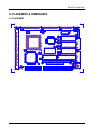AR-B1474 User¡¦s Guide
6-8
6.9 BIOS EXIT
This section is used to exit the BIOS main menu in two types situation. After making your changes, you can either
save them or exit the BIOS menu and without saving the new values.
6.9.1 Save Settings and Exit
This item set in the <Standard CMOS Setup>, <Advanced CMOS Setup>, <Advanced Chipset Setup> and the new
password (if it has been changed) will be stored in the CMOS. The CMOS checksum is calculated and written into
the CMOS.
As you select this function, the following message will appear at the center of the screen to assist you to save data
to CMOS and Exit the Setup.
Save current settings and exit (Y/N) ?
6.9.2 Exit Without Saving
When you select this option, the following message will appear at the center of the screen to help to Abandon all
Data and Exit Setup.
Quit without saving (Y/N) ?