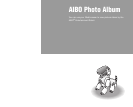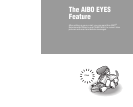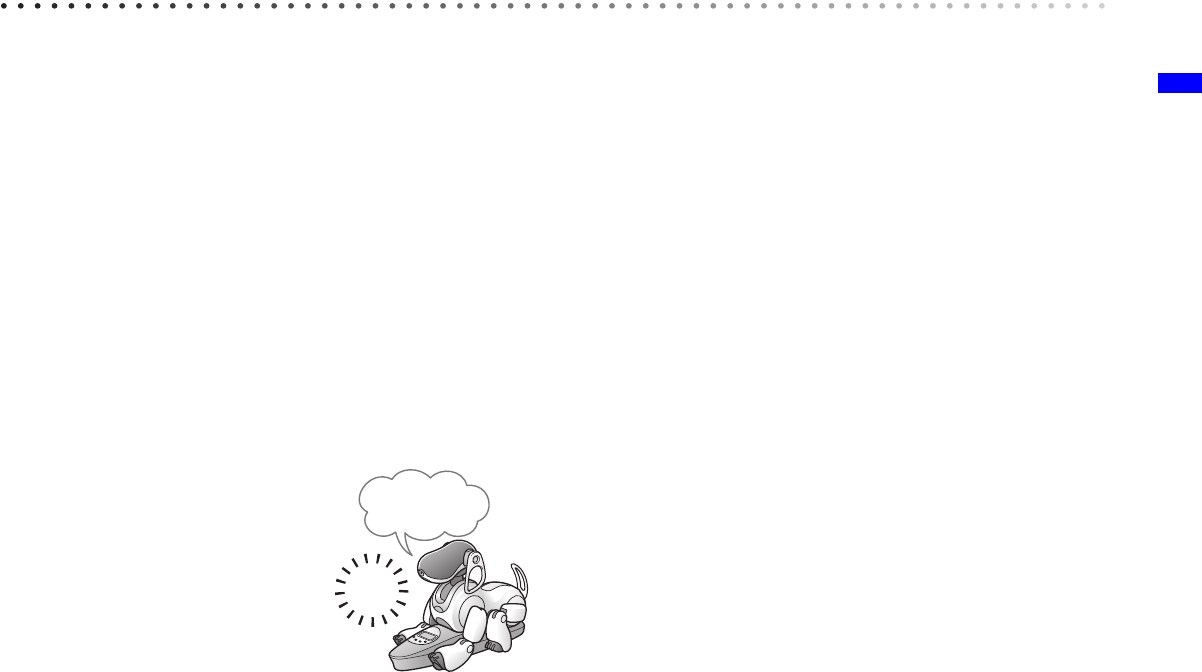
The AIBO EYES Feature
21
Various AIBO EYES functions
The AIBO
®
Entertainment Robot will take pictures and
enact and deliver messages based on e-mail commands you
send.
Control the AIBO robot via the AIBO MAIL
function (page 29)
You can include commands for pictures and messages in an
e-mail, and send it to the e-mail address that the AIBO robot
checks.
The AIBO robot checks for e-mail periodically. Upon
receiving an e-mail, the AIBO robot will execute the
commands contained in the message.
View pictures taken by the AIBO robot on your
PC or mobile communication device* (page 30)
The AIBO robot can take pictures
on command, or at set intervals.
You can also define the picture
cues, and the angle of the AIBO
robot’s head.
the AIBO robot will e-mail the
picture back to you*.
* A JPEG e-mail viewing capability is
required.
Send the AIBO robot a message (page 36)
You can send messages and songs for the AIBO robot to play
back to family or friends nearby.
You can also prerecord these messages.
The AIBO robot will alert you when it receives
e-mail (page 39)
Upon receiving e-mail, the AIBO robot’s wireless light will
flash.
Regardless of whether the AIBO robot is on the Energy
Station, the AIBO robot periodically checks for new e-mail,
takes pictures and delivers messages according to the e-mail
commands, and lets you know when a new message has
arrived.
When the AIBO robot is not on the Energy Station, it will
take pictures from a laying-down position at the place where
it received the AIBO MAIL. Placing the AIBO robot on its
Energy Station is helpful when taking pictures of a fixed
point at regular intervals.
“It’s Dad.”
Click