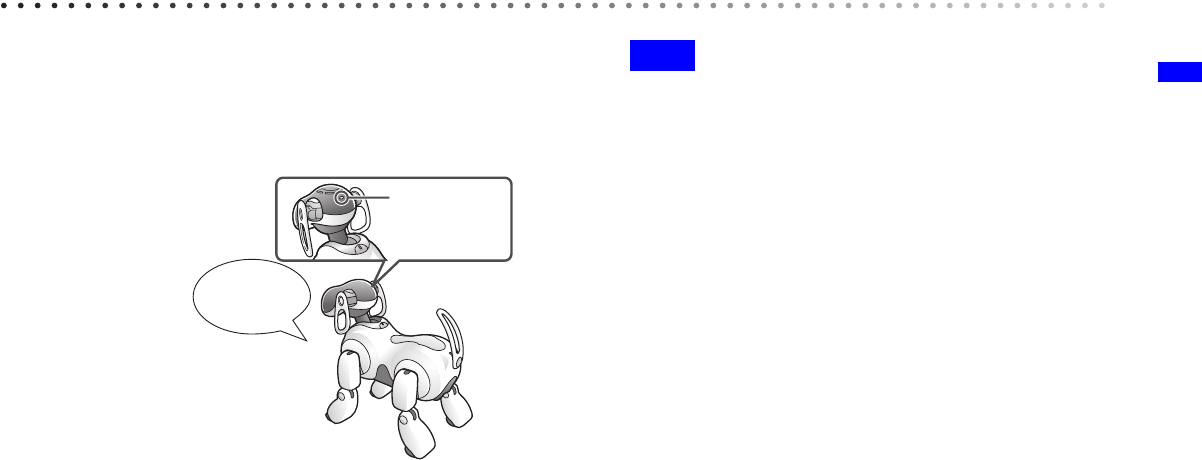
The AIBO EYES Feature
39
The AIBO
®
Entertainment Robot will notify you of new e-mail
If a new e-mail arrives at the e-mail address that the AIBO
robot checks, its wireless light will flash blue and notify you
of this arrival. (Your PC does not need to be activated for this
notification feature to work.) This notification is only for
regular e-mail and not for AIBO MAIL arrivals.
The AIBO robot will periodically check for e-mail at the
intervals you selected in the “E-mail check interval” in the
“Mail Setup” screen (page 25) section for e-mail setup.
When you tell the AIBO robot “Check e-mail”, the AIBO
robot will announce the results and let you know by saying:
• “You have new mail.” (1-9 messages
*
)
• “Wow! You’ve got lots of mail.” (More than 9 messages
*
)
• “You don’t have any new mail.”
* AIBO MAIL is not included in this count.
Note
You can confirm the AIBO robot's e-mail server connection by
observing its wireless light:
• When the e-mail check is successfully completed, the wireless
light will turn blue.
• When e-mail check is successfully completed and there is new
e-mail, the wireless light will flash blue.
• When attempts to connect to the e-mail server fail, the wireless
light will turn OFF.
Wireless light
flashing blue
“You have
new mail.”


















