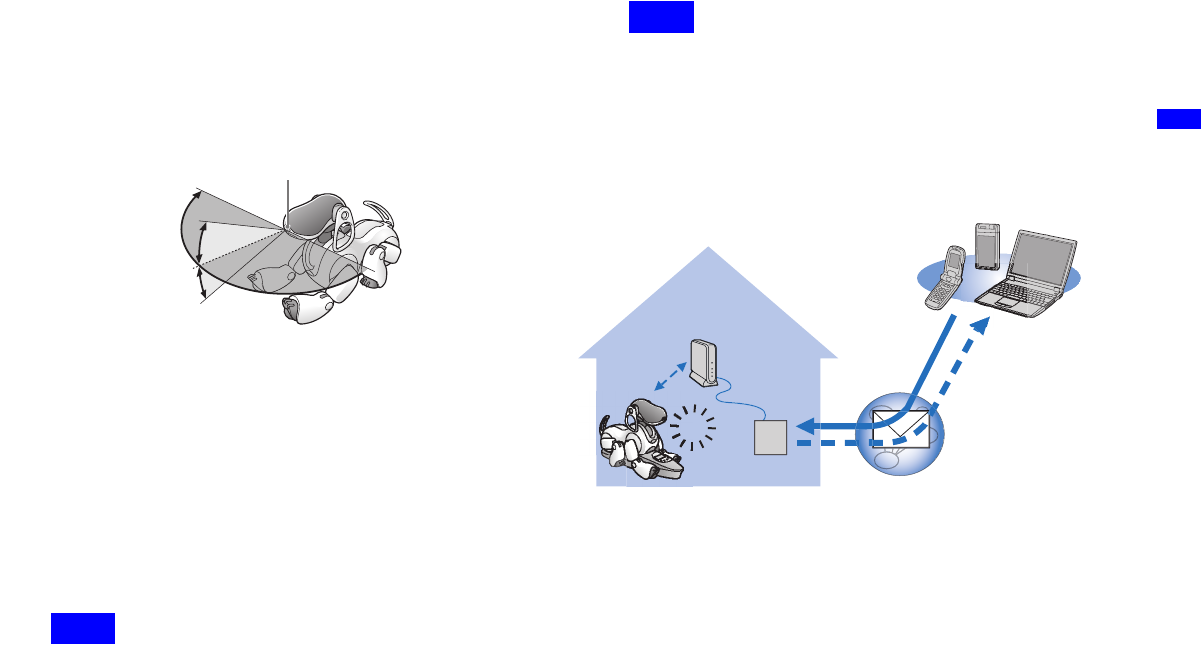
The AIBO EYES Feature
31
The AIBO
®
Entertainment Robot’s head angle
(angle of the AIBO robot’s color camera)
You can use commands in the AIBO MAIL to set the vertical
and horizontal positioning of the AIBO robot’s head (color
camera) when having it take a picture.
You cannot change the AIBO robot’s head angle when using
a voice command to take a picture. The AIBO robot will
look straight ahead and take the picture.
Taking pictures on command
You can tell the AIBO robot to take a picture using the AIBO
MAIL command. Upon receiving this e-mail, the AIBO
robot will take a single picture.
Note
The AIBO robot will check the e-mail server for e-mail at the
desired interval that you initially set (page 25). When it
acknowledges receipt of an AIBO MAIL with a photo command, it
will take a picture.
The command to use in your AIBO MAIL body text to have
the AIBO robot take a picture and e-mail it back as a JPEG
attachment is: PHOTO.
Note
For instructions on viewing the pictures taken by the AIBO robot
with your Web browser, refer to page 17.
Receiving pictures as e-mail attachments
with the [PHOTO command]
The AIBO robot will e-mail back the picture it took as a
JPEG attachment.
Color camera
Angle on the
AIBO robot’s
left side
Angle on the
AIBO robot’s right
side
90°
-15°
-90°
20°
E-mail server
Modem
Sends back the
picture as an
e-mail JPEG
attachment.
AIBO MAIL
(PHOTO
command)
Wireless LAN
access point
Click


















