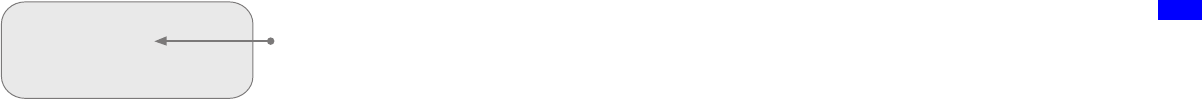
The AIBO EYES Feature
35
Canceling the periodic pictures taking function
Send the AIBO
®
Entertainment Robot a WATCH command
with the interval set to: [hour: 0] [min: 0].
(See page 33 for how to write a WATCH command.)
Viewing pictures stored on the
AIBO MIND software “Memory
Stick™” media
Pictures taken by the AIBO robot are stored on the AIBO
MIND software “Memory Stick™” media.
You can view these pictures using either of the following
methods.
• View them with a Web browser (AIBO Photo Album)
b page 17
• Use a “Memory Stick” media reader/writer to view the
pictures
b page 49
To:(e-mail address)
Subject: AIBO MAIL
-----------------------------
WATCH 0 0
Always enter “AIBO MAIL” as
the subject text. (Insert one
space between “AIBO” and
“MAIL”. Do not include a
space after “AIBO MAIL”.)


















