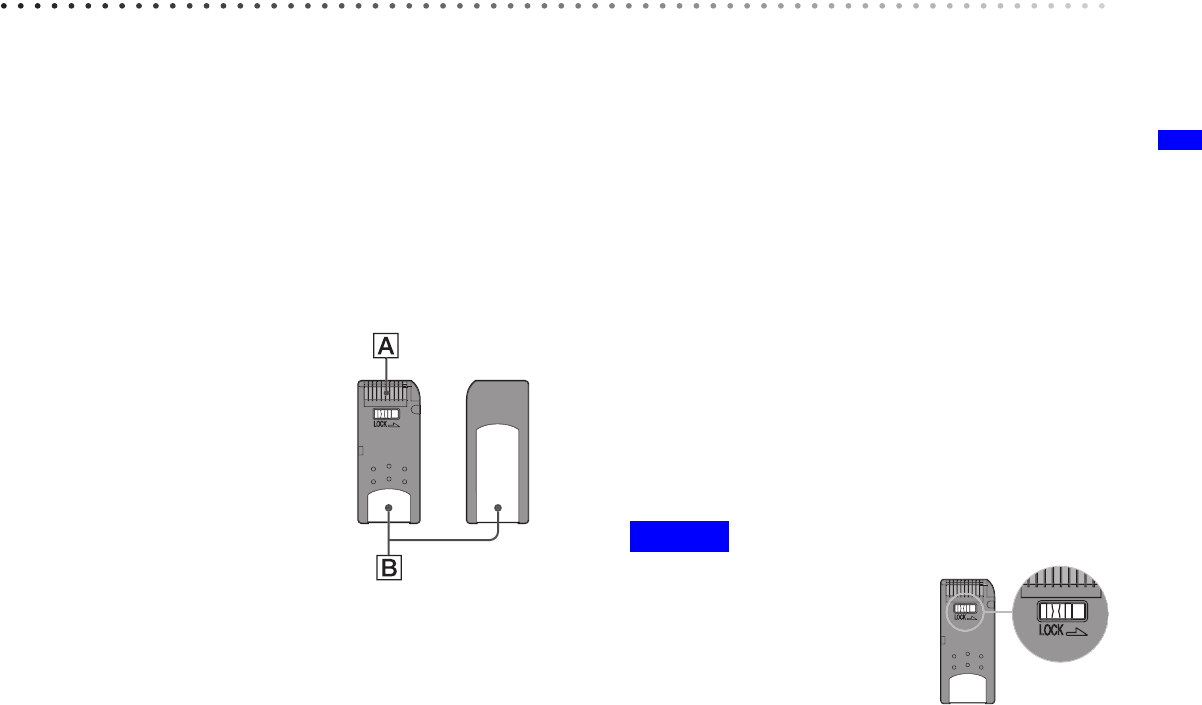
Additional Information
41
Notes on use
To protect the data stored on the AIBO MIND software
“Memory Stick™” media, note the following:
• The AIBO MIND software “Memory Stick” media is
designed exclusively for use with the AIBO
®
Entertainment Robot ERS-7. It is not compatible with any
other AIBO robot models.
• Do not use the AIBO MIND software “Memory Stick”
media to save data from PCs or camcorders, or for any
other purpose than using the AIBO Entertainment Robot
ERS-7. Doing so may result in damage to the AIBO robot.
• We recommend that you use a Sony “Memory Stick”
media reader/writer.
• Do not touch terminal A with your
bare hands or metal objects.
•
If the “Memory Stick” is used in a
location subject to static electricity or
electric noise, data may be lost or
corrupted.
•
Do not affix anything other than the
“Memory Stick” media label on the
areas indicated by
B
. A sticker has
already been attached to the AIBO
MIND software “Memory Stick”
media
at the factory.
•
Do not bend, drop, or apply strong shock to the “Memory
Stick” media.
•
Do not attempt to disassemble or modify the “Memory Stick”
media.
•
To remove the “Memory Stick” media from the AIBO robot
while it is still operating, first press the pause button to stop
the AIBO robot’s movements and refer to the “User’s Guide
(Basic)” for the AIBO Entertainment Robot ERS-7.
•
Keep the “Memory Stick” media away from water and other
liquids.
•
Do not use or store the “Memory Stick” media in places
subject to:
− Excessively high temperatures, such as in a car
parked in the sun.
− Direct sunlight.
− High humidity or corrosive gas.
• When carrying or storing the “Memory Stick” media,
keep it in the supplied case.
• The contents of the AIBO MIND software “Memory
Stick” media cannot be copied to another “Memory Stick”
media. Doing so contravenes with the clauses of the
End-User License Agreement and may void your
authority to use this product.
• Sony
®
assumes no responsibility for any malfunctions
that may occur as a result of using the AIBO
Entertainment Robot ERS-7 in a way not specified in this
manual and will void the product's limited warranty or any
extended warranty.
• The specifications of the AIBO MIND software are
subject to change without notice.
Caution
• Do not set the safety switch of the
“Memory Stick” media to “LOCK”.
Doing so will make it impossible for
the AIBO robot to store pictures.
• If the safety switch on the “Memory
Stick” media is set to “LOCK”, the
AIBO robot’s face lights will turn red
to warn you while the AIBO robot is
starting. Press the pause button once more to place the AIBO
robot in Pause mode, and then unlock the safety switch on the
“Memory Stick” media. When the AIBO robot starts normally,
the face lights turn white.


















