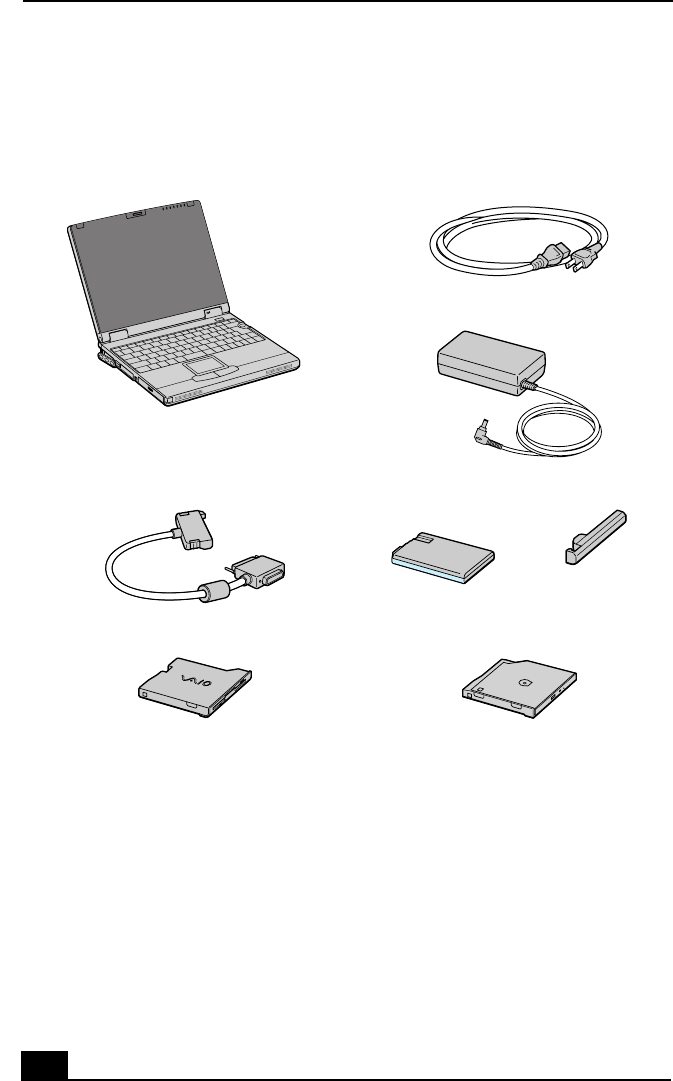
VAIO Notebook User Guide
12
Unpacking Your VAIO® Notebook
Remove the following hardware items from the box:
Manuals
❑ VAIO® User Guide —
Contains information on setting up your notebook,
supplementary updates and software information. This manual describes the
features and specifications of your notebook, the applications included with
your system, how to contact software vendors, and solve common problems.
❑ Microsoft® Windows® Millennium Edition Getting Started manual
or
Microsoft® Windows® 2000 Professional Getting Started manual —
Explains how to use the basic features of this latest Windows operating
system.
Main unit Power cord
AC adapter
FDD cable Rechargeable
battery pack
Weight saver
Floppy disk drive (FDD) DVD-ROM drive


















