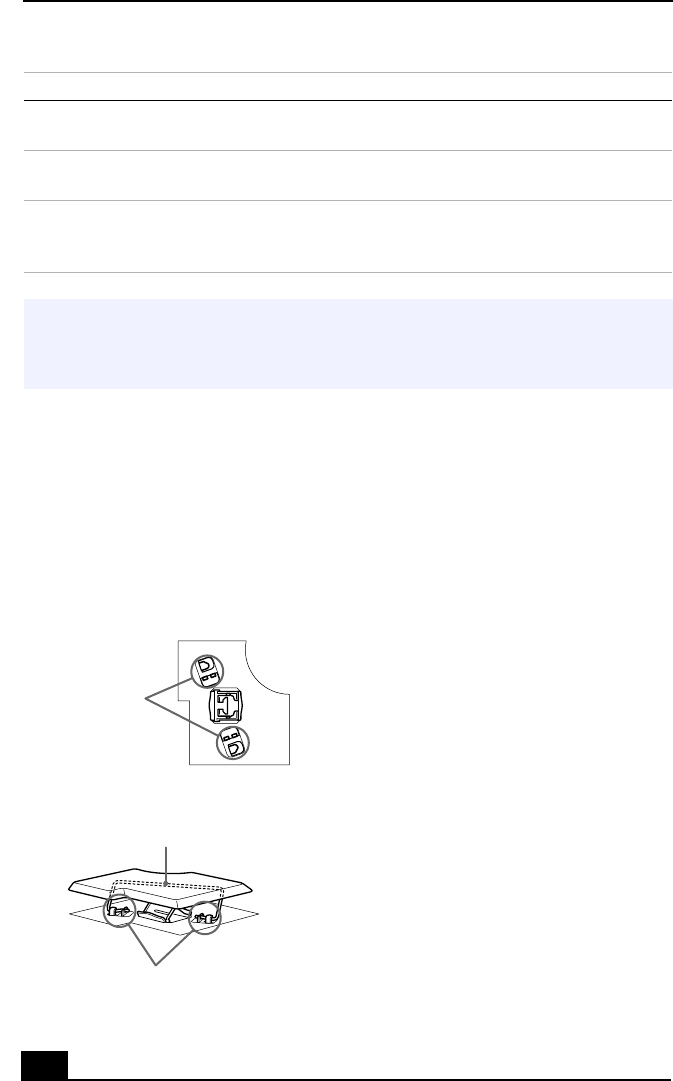
VAIO Notebook User Guide
38
Replacing a Keycap
Replace the Enter keycap, Shift keycap and Space keycap as described below. For
other keys, place the keycaps in their original place and gently push down until
they click.
To replace the enter key
Fn+D
Video Standby
Turns off the LCD to save power. To turn the LCD
back on, press any key (Windows Me™ only).
Fn+E
Eject
Ejects the CD or DVD media.
Fn+S
System Idle
Puts the system into System Idle mode, a power
management state. To return the system to the active state,
press any key.
✍
You can carry out these functions using the Jog Dial control. See “Using the Jog Dial
Control” on page 66 for more information.
Some functions are not available until Windows launches.
Enter Key Back
Attaching Enter Key
Combinations/Feature Function
projections
spring
projections
Push down


















