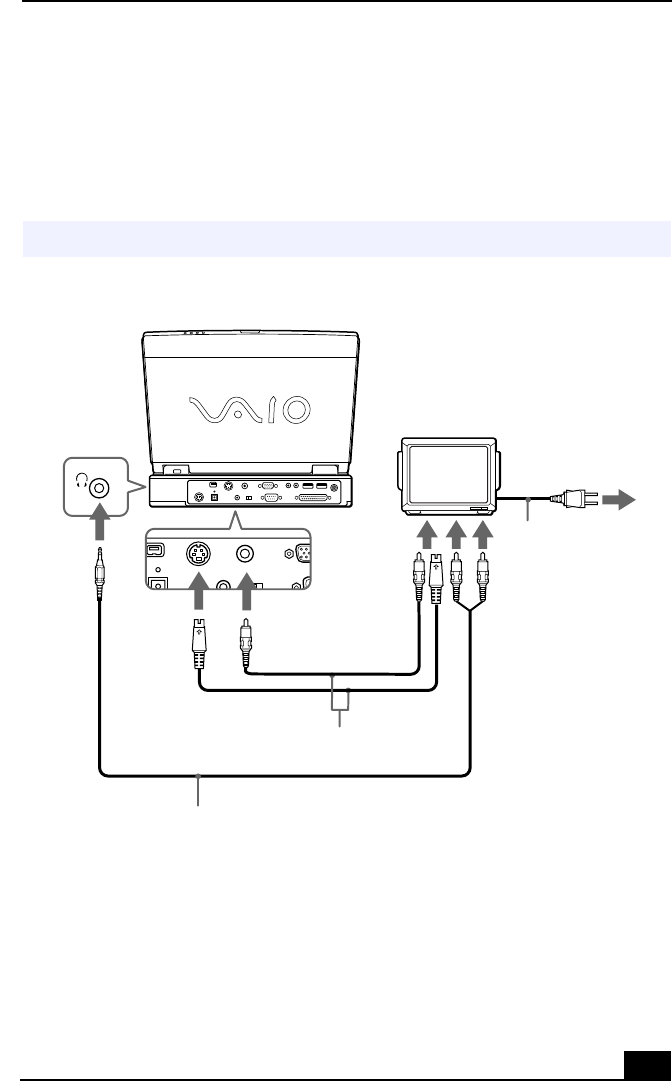
Using the Mini Docking Station
85
Connecting a TV or a video deck
Connect the computer to a TV or a video deck using audio/video cables. Switch
the input channel of the TV to external input. You also need to set up the TV
configuration system. See “To select the display” in the
Customizing Your
VAIO® Notebook
manual for more information.
✍
Unplug the connecting cable from the MONITOR connector.
Connecting a TV
Mini Docking Station
TV
To OPTICAL
TO S VIDEO
Video cable (optional)
Optical digital cable
To S Video Input
To Digital IN
OUT
Power
To Headphone


















