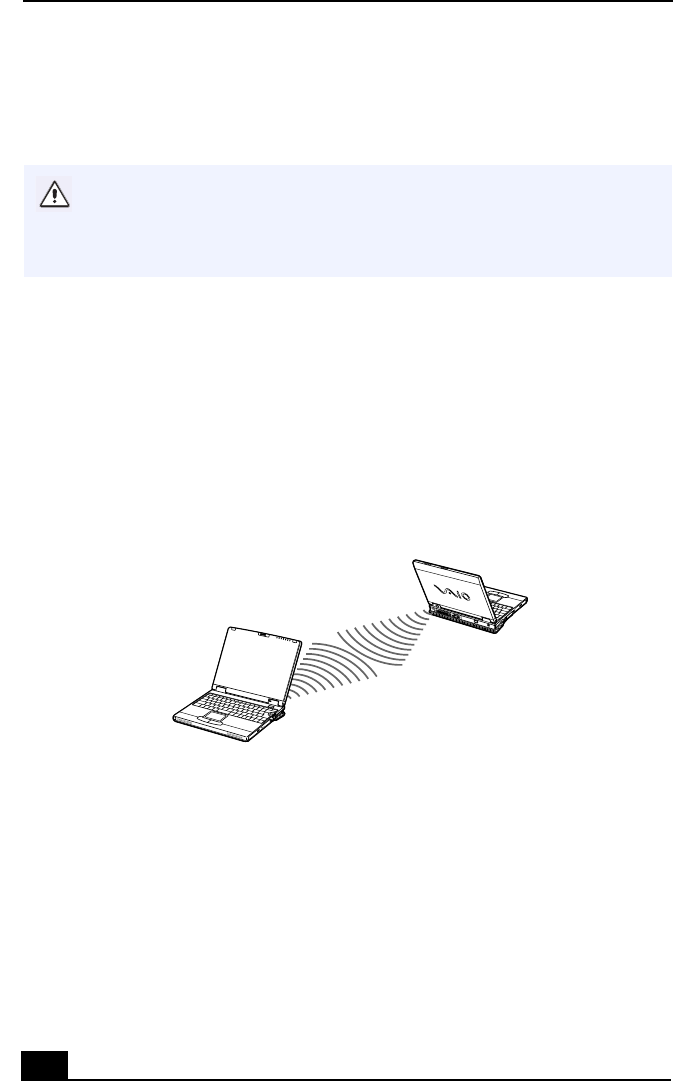
VAIO Notebook User Guide
54
5
A message appears informing you that the device can now be safely removed
from the system.
6
Press the PC card RELEASE button to remove the PC card.
Using Infrared Communication Devices
Your computer includes an infrared port, located on the left side. You can use this
port to communicate with other infrared-equipped devices with compatible
protocols, such as a digital still camera or other computers.
To use infrared communication with another computer
Align the infrared ports on the two computers so that they are in a direct line.
When using longer PC cards (Wireless LAN card, etc.) do not move your
computer while a PC card is inserted. If the PC card gets a strong shock, your
computer may be damaged.
Do not use force to insert your PC card as it may damage your computer.
Connecting with Infrared


















