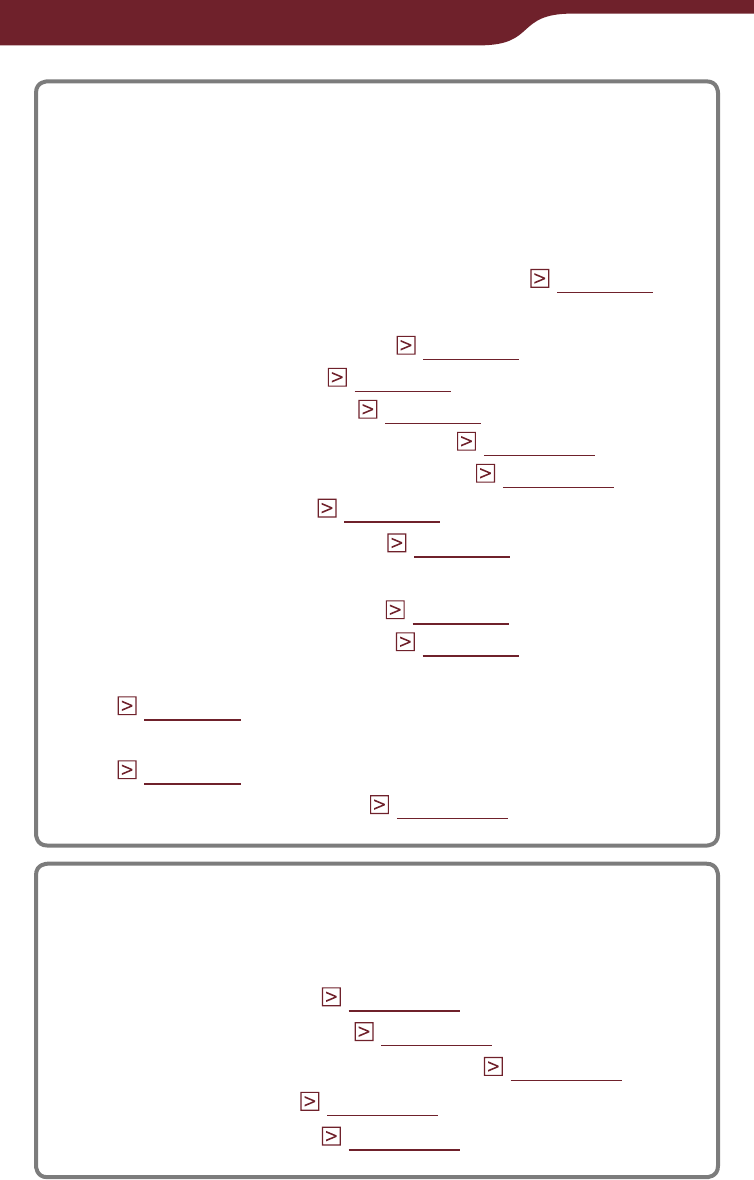
Introduction
10
Reading content
You can read eBooks and periodicals using the
intuitive, easy-to-use touch screen. Also, the
Reader provides the following useful features to
enhance readability.
Looking up a word in the dictionary (
page 64
)
Changing text size and page layout to see easily
– Adjusting the text size (
page 67
)
– Zooming a page (
page 70
)
– Removing margins (
page 72
)
– Reading in adjacent pages (
page 103
)
– Switching screen orientation (
page 104
)
Jumping to pages (
page 75
)
Searching for keywords (
page 80
)
Annotating such as
– Creating a bookmark (
page 84
)
– Highlighting a word(s) (
page 87
)
– Creating handwritten notes and marks
(
page 90
)
– Adding a comment to bookmarks and highlights
(
page 93
)
Browsing newspapers (
page 113
)
Using various applications
Besides the reading feature, the Reader includes
several useful applications.
Creating drawings (
page 126
)
Creating text memos (
page 132
)
Using the embedded dictionary (
page 138
)
Viewing pictures (
page 140
)
Playing audio files (
page 145
)


















