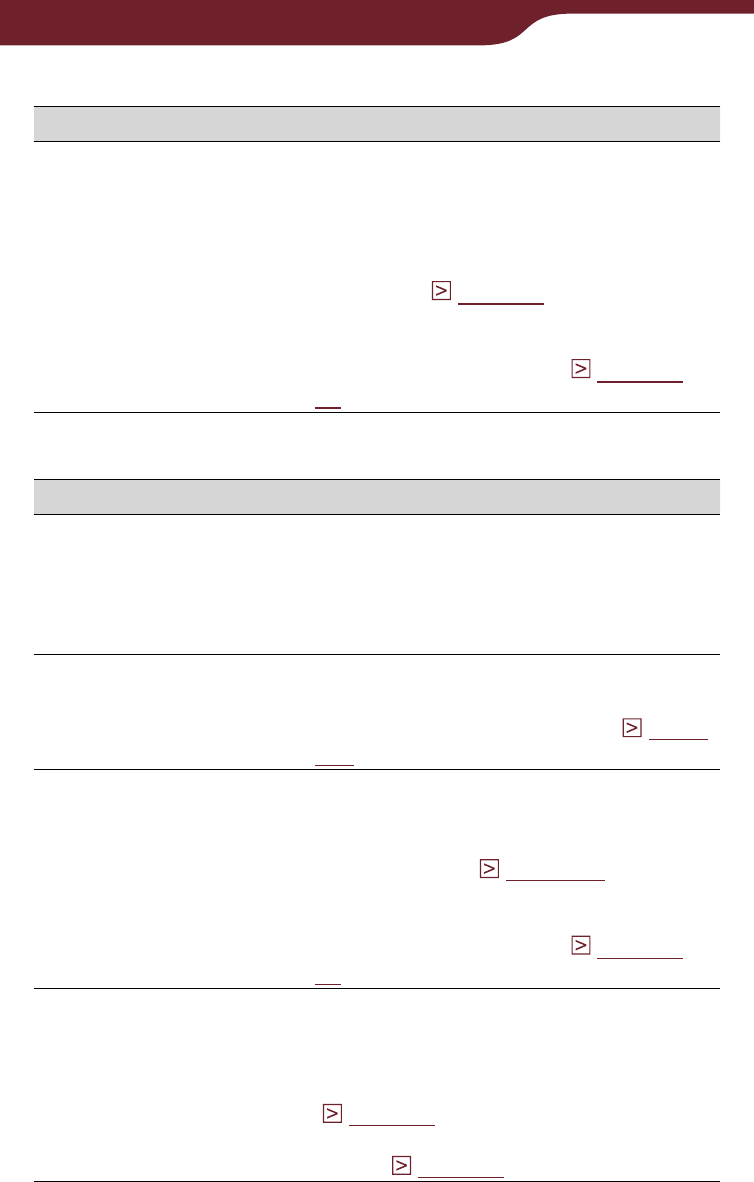
163
Troubleshooting
Power (continued)
Symptom Cause/Remedy
The Reader cannot
be turned on.
Moisture condensation may have
occurred. Wait for a few hours and
then turn on the Reader.
Battery power has been fully
depleted. Charge the Reader via an
AC outlet (
page 22
).
Make sure that the battery pack is
installed properly, then slide the
POWER switch to ON (
page 13
,
17
).
Screen
Symptom Cause/Remedy
It takes time for the
display to appear.
In a cold place such as outdoors, it
may take time for the display to
appear. This is due to the display
characteristics and not a
malfunction.
You cannot select
items even if you tap
the center of them.
Calibrate the touch screen from
“Calibrate Touch Screen” in the
“Advanced Settings” menu (
page
157
).
The screen is frozen.
Reset the Reader by pressing the
RESET button. Then, slide the
POWER switch to activate the
Reader again (
page 160
).
Make sure that the battery pack is
installed properly, then slide the
POWER switch to ON (
page 13
,
17
).
A page in the Reader
Store is not displayed
properly.
The wireless connection may have
been interrupted. Make sure the
WIRELESS switch is set to “ON”
and a wireless network is available
(
page 34
), then refresh the page
using “Refresh Page” in the option
menu (
page 39
).
Continued


















