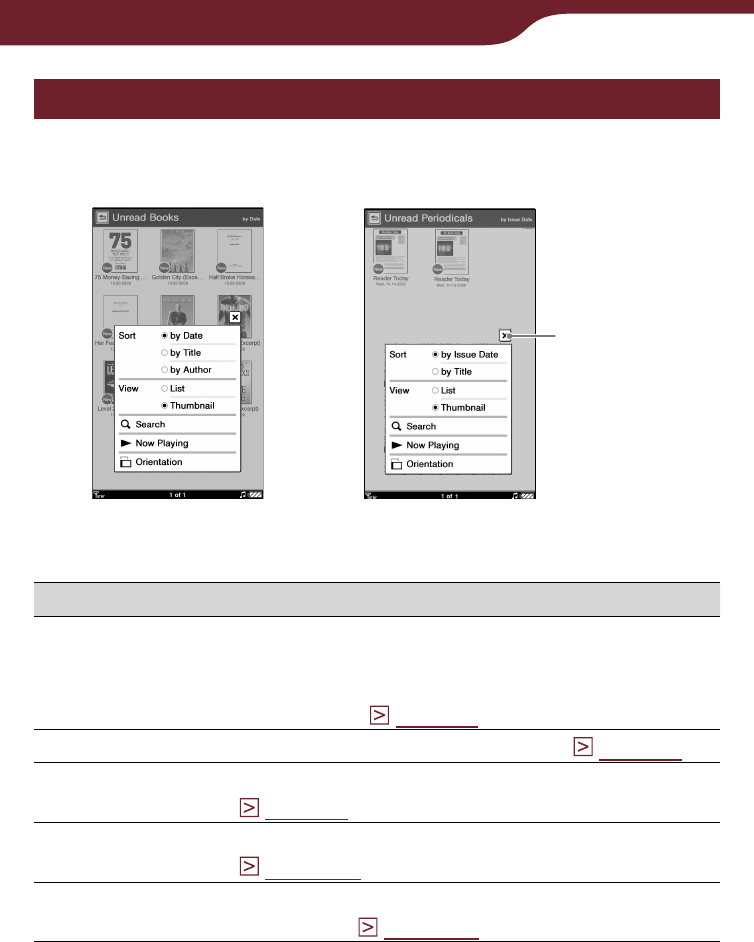
120
Reading Content in a Collection
Using the options menu of a collection
In the list in a collection, press the OPTIONS button to
open the option menu.
Close icon
“Unread Periodicals”
“Unread Books”
”Purchased Books”
Option item Description/ Reference page
Sort*
1
Sorts the order of the list (default setting is:
“by Date” for “Unread Books” and “Purchased
Books, “by Issue Date” for “Unread
Periodicals” (
page 52
).
View
Switches the list display format (
page 55
).
Search
Searches for a desired book by keyword
(
page 56
).
Now Playing*
2
Takes you to the audio playback screen
(
page 148
).
Orientation
Switches the screen orientation (vertical/
horizontal) (
page 104
).
*
1
“by Date” sorts content by purchased/transferred date.
“by Order” sorts content according to the order that you have
specified in Reader Library.
*
2
“Now Playing” appears only while a track is playing.
To close the option menu
Tap , or press the OPTIONS button.


















