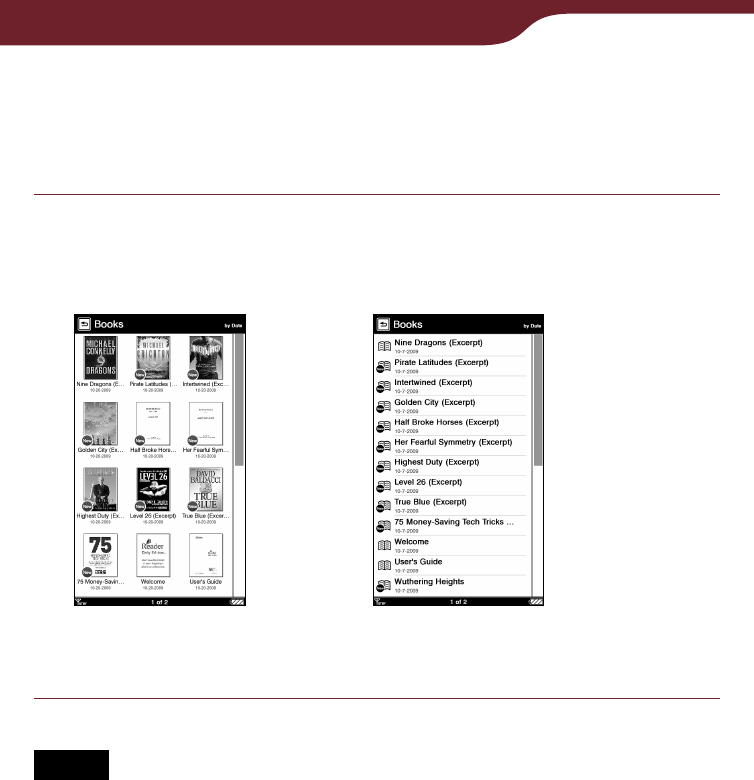
55
Reading Books
Switching the list display view – “View”
You can choose to display the list format in either
“Thumbnail” or “List” view.
In the “Books” list, press the OPTIONS button,
then tap “Thumbnail” or “View.”
The list will be displayed in the selected format.
“Thumbnail” view
(default)
“List” view
Notes
Some cover art may not be displayable, depending on the file
format.
If a book is recognized as being in an invalid format, or a track
does not include cover art information, the default image will
be displayed.
Continued


















