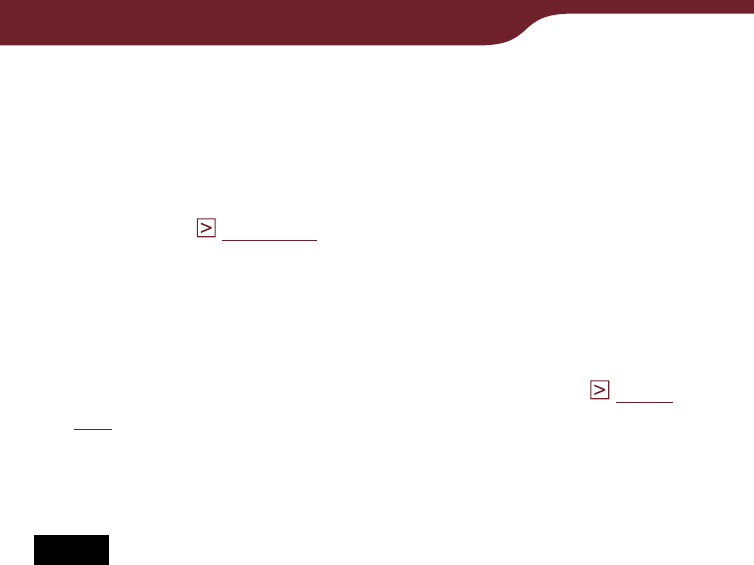
47
Getting Content
Hints
You can also transfer content by synchronizing the Reader
with Reader Library. For details, refer to the Reader Library
Help.
For details about supported file formats, refer to “Supported
File Format” (
page 195
).
If there is not enough free space on the internal memory of the
Reader, content may not be transferable. The internal memory
of the Reader can be increased in the following 3 ways.
– Transfer any unnecessary content to Reader Library, then
delete it from the Reader.
– Delete any unnecessary content on the Reader (
page
121
).
– Transfer content to memory cards using Reader Library,
insert the memory card into the Reader, then read it on the
Reader.
Notes
Do not delete folders or files from any of the “database” folder.
Content or notes may be deleted.
In Reader Library, you can set to merge the notes (bookmark/
highlight/markup) of the Reader and Reader Library while
synchronizing. When merging the notes, any inconsistent note
for the same word will be replaced with the latest note.
When you copy a book from Reader Library to the Reader, the
notes of the Reader will be replaced with the ones of the
Reader Library (or vice versa).
The Reader cannot transfer content to memory cards directly.


















