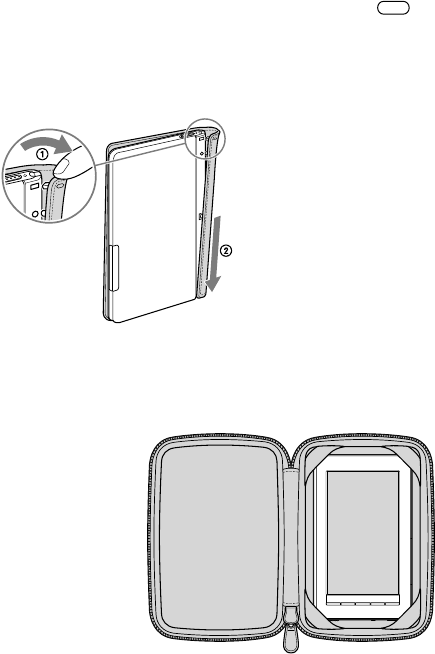
2
CAUTION
All illustrations of the Reader in this User’s Guide
show the Reader with the soft cover installed. Note
that these do not represent the Reader in actual
use. If the Reader is shipped with the soft cover it
must be removed, and replaced with the supplied
cover with part number PRSA-ZC9 before use. The
specific cover with part number PRSA-ZC9
included with the Reader is the only cover that is
approved for use to satisfy radio frequency
exposure compliance.
Attaching the supplied cover PRSA-ZC9
Removing the soft cover
Pull the edge (side printed with
) of the cover to
detach the uppermost hook.
At the lowest attachment, slide the cover to the
bottom.
The soft cover should not be used while the wireless switch is
turned on.
Attaching the supplied cover PRSA-ZC9


















