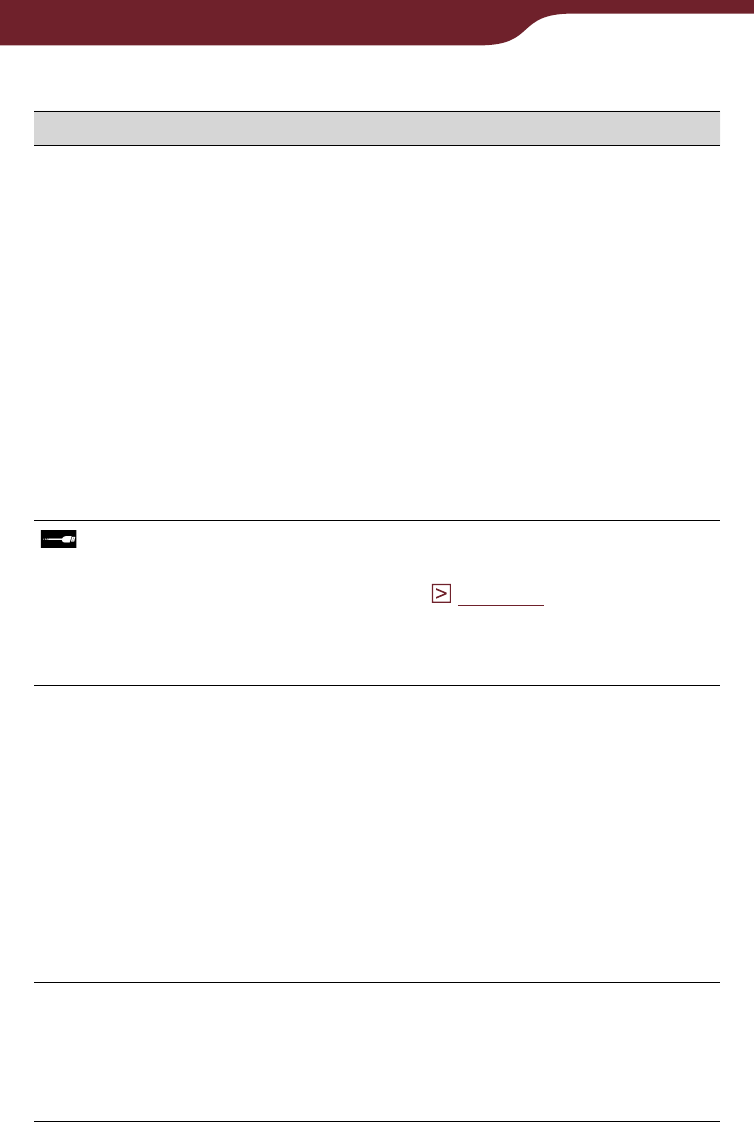
168
Troubleshooting
Symptom Cause/Remedy
The Reader cannot
be recognized by
your computer.
Use the supplied USB cable.
There may be a malfunction with
the USB por
t on your computer.
Connect the supplied USB cable to
another port on the computer.
It may take a while for the software
to be recognized by the computer.
Wait for a moment.
If none of the above solves the
problem, perform “Device
Shutdown,” press the RESET button
of the Reader, turn on the Reader
again, and then reconnect the
supplied USB cable.
(indicating
connection via USB)
does not appear
when connected to
your computer via
USB.
Battery power has been fully
depleted. Charge the Reader via an
AC outlet (
page 22
).
Content cannot be
transferred to the
Reader from your
computer.
The USB cable is not connected
properly.
Disconnect the USB cable,
then reconnect it.
There is not enough free space on
the Readers memory. Transfer any
unnecessary content back to
Reader Library or to a Memory
Stick Duo
media, then delete it to
increase free space on the Reader.
The Reader is not authorized to
transfer DRM content.
There is no response
from Reader Library
during
communication with
the Reader.
Disconnect the USB cab
le from the
Reader, then reconnect it.
Continued
Connection to the computer (continued)


















