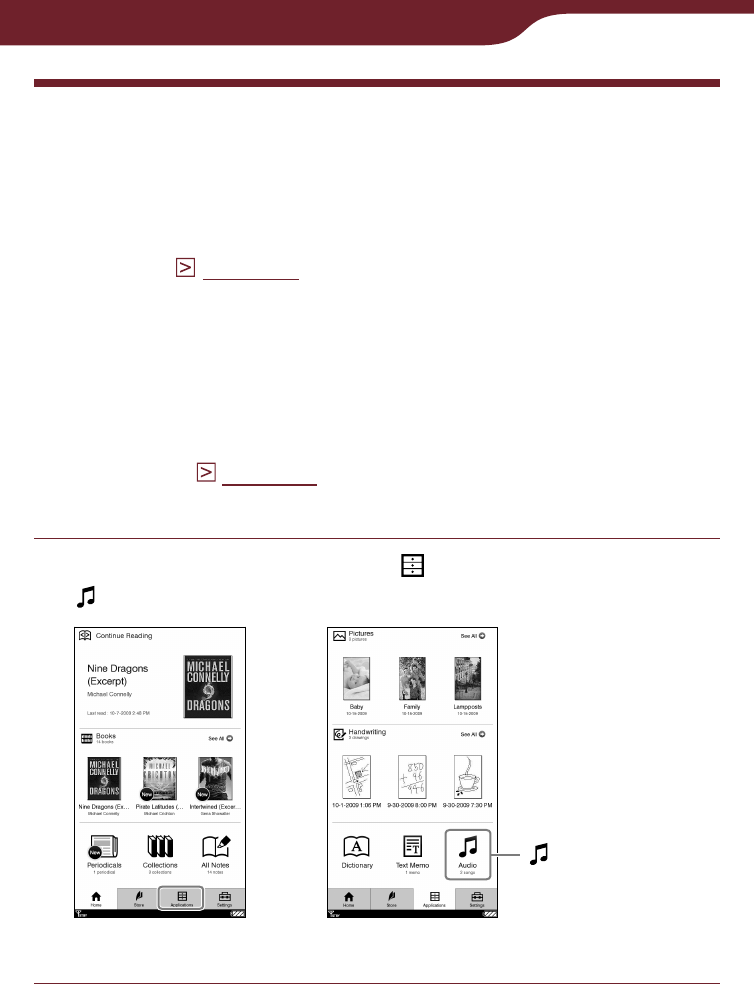
145
Using Application
Playing Audio Files
You can play back audio files transferred from your
computer. For details about how to transfer or manage
audio files, refer to “Managing content on your
computer” (
page 45
) or Reader Library Help.
If you want to read books while listening to music,
connect the optional headphones to the headphone
jack, start playing audio files, then start reading.
Hint
For details about supported file formats, refer to “Supported
File Format” (
page 195
).
In the “Home” menu, tap “Applications” tab
“Audio.”
“Home” menu
“Applications” menu
“Audio”
Continued


















