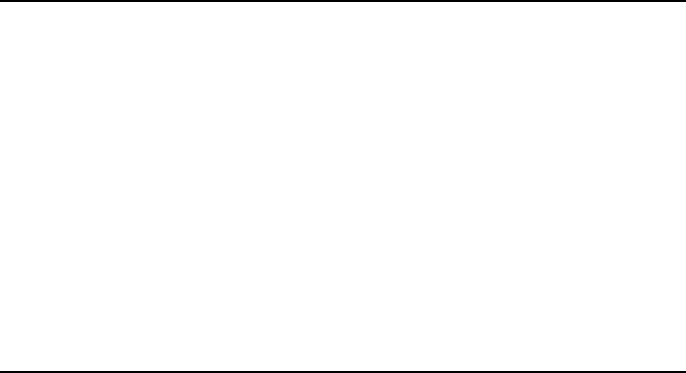
4
Continued
Getting Content .............................................................. 34
Accessing the Reader Store ...................................................... 34
Accessing the Reader Store via wireless network .....................34
Using the Reader Store .............................................................37
Accessing the Reader Store via Reader Library ........................ 41
Installing Reader Library ............................................................41
Accessing the Reader Store via Reader Library ........................44
Managing content on your computer .........................................45
Reading Books ............................................................... 48
Reading Books ........................................................................... 48
Using the option menu of the “Books” list ..................................51
Operations on the book page .....................................................59
Looking up a Word in a Book ..................................................... 64
Resizing and Zooming ............................................................... 67
Adjusting the text size ................................................................67
Zooming in/out ...........................................................................70
Removing margins .....................................................................72
Using the Book Option ............................................................... 73
Jumping to pages – “Go to Page” ..............................................75
Returning to pages – “History” ...................................................79
Searching keywords within a book – “Search” ...........................80
Creating a bookmark – “Create/Edit Notes” ...............................84
Highlighting a word(s) – “Create/Edit Notes” ..............................87
Marking up a book page by handwriting – “Create/Edit Notes”
....90


















