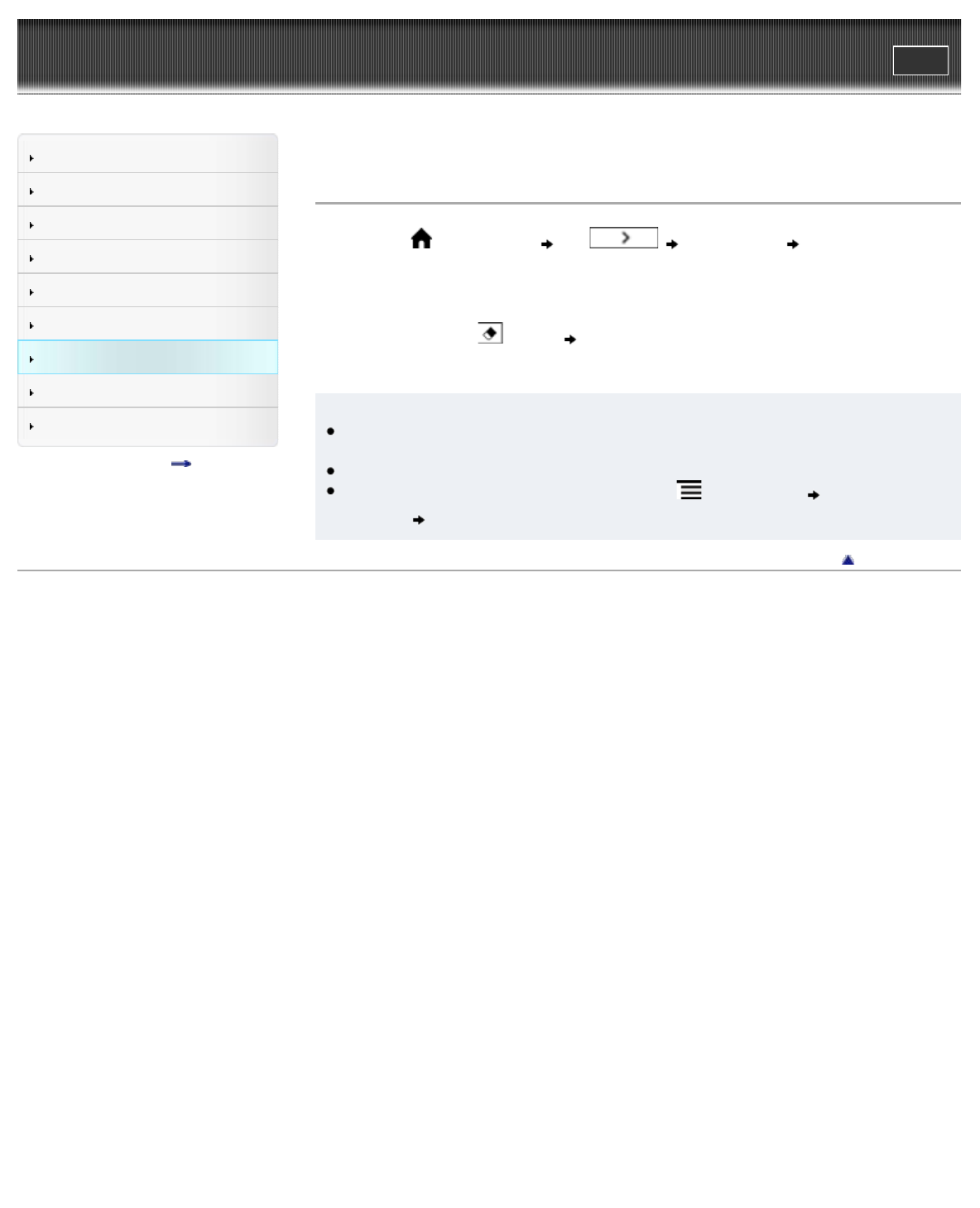
Reader™ User Guide
Print
Search
Getting started
Basic Operations
Adding/Getting Content
Browsing Content Lists
Reading
Organizing
Other Applications
Settings
Other Information
Contents list
Top page > Other Applications > Handwriting > Editing an Existing Drawing
Editing an Existing Drawing
1. Press the (Home) button tap [Handwriting] tap the drawing that
you wish to edit.
2. Edit the drawing.
You can use the supplied stylus or your finger.
To erase a line, tap
(Erase) tap or stroke a part of the line.
3. Tap [Save].
Tip
If you tap [New] while creating a drawing, the current drawing is saved, and a new canvas
opens.
These drawings will be saved only in the internal memory.
To delete the currently viewed drawing, press the
(Menu) button tap [Delete
Drawing]
[Yes].
Go to page top
Copyright 2011 Sony Corporation
Search


















