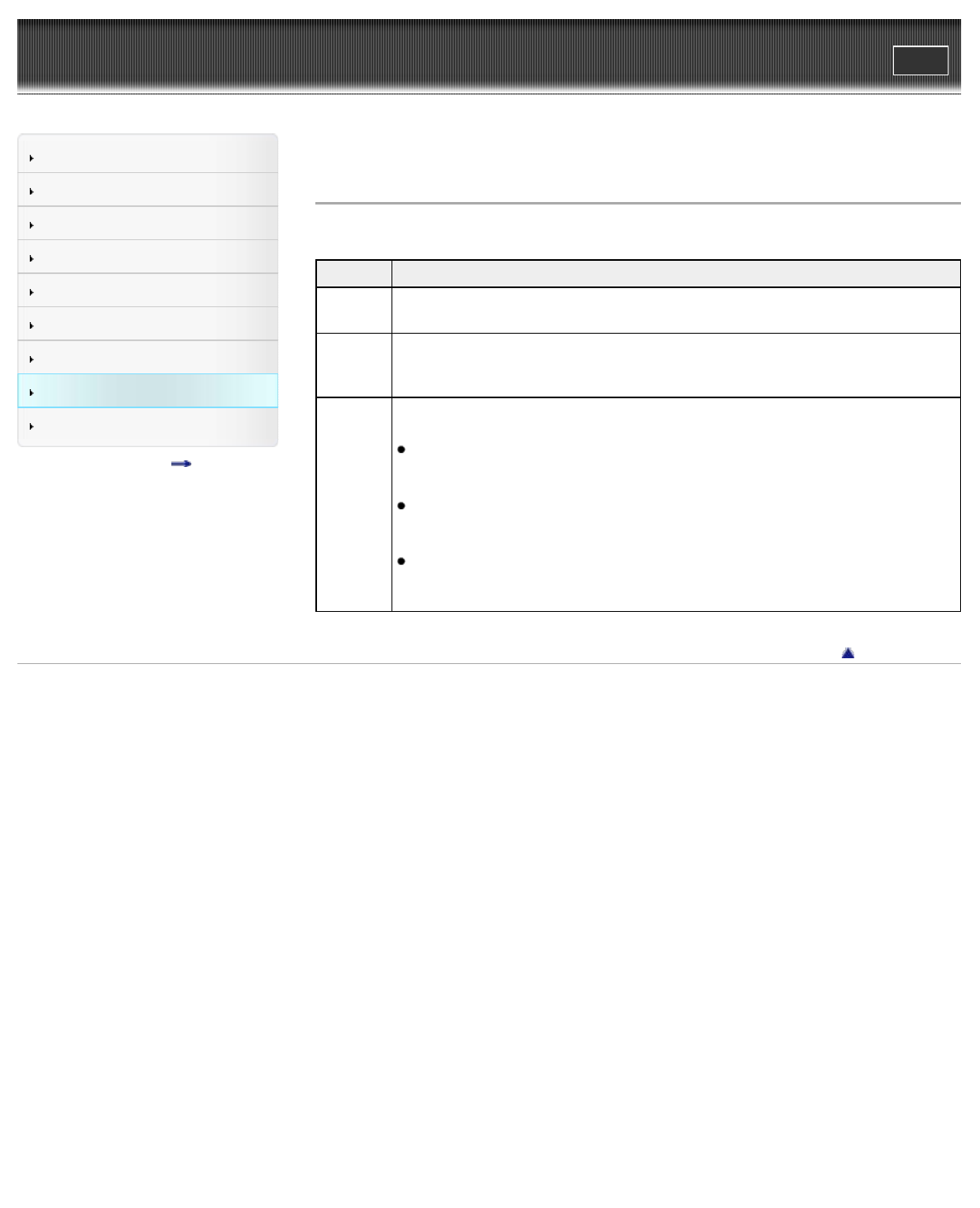
Reader™ User Guide
Print
Search
Getting started
Basic Operations
Adding/Getting Content
Browsing Content Lists
Reading
Organizing
Other Applications
Settings
Other Information
Contents list
Top page > Settings > Changing the Settings > Initialization
Initialization
Setting Description
[Restore
Defaults]
Restores the default Reader settings.
[Clear
Keyboard
History]
Deletes words registered to the on-screen keyboard history.
[Format
Memory]
Allows you to format the Reader’s internal memory and the microSD card.
Note
If you have formatted the Reader or microSD card on your computer, the Reader
may not be able to display transferred content. In this case, use the Reader’s
[Format Memory] function to reformat the Reader and your microSD card.
When either memory is formatted, audio file playback and content download
stop, and the Wi-Fi feature is disabled.
Tip
Before formatting, make sure to backup data you wish to keep to your computer
via the Reader software. Note that protected content will also be deleted when
you format it.
Go to page top
Copyright 2011 Sony Corporation
Search


















