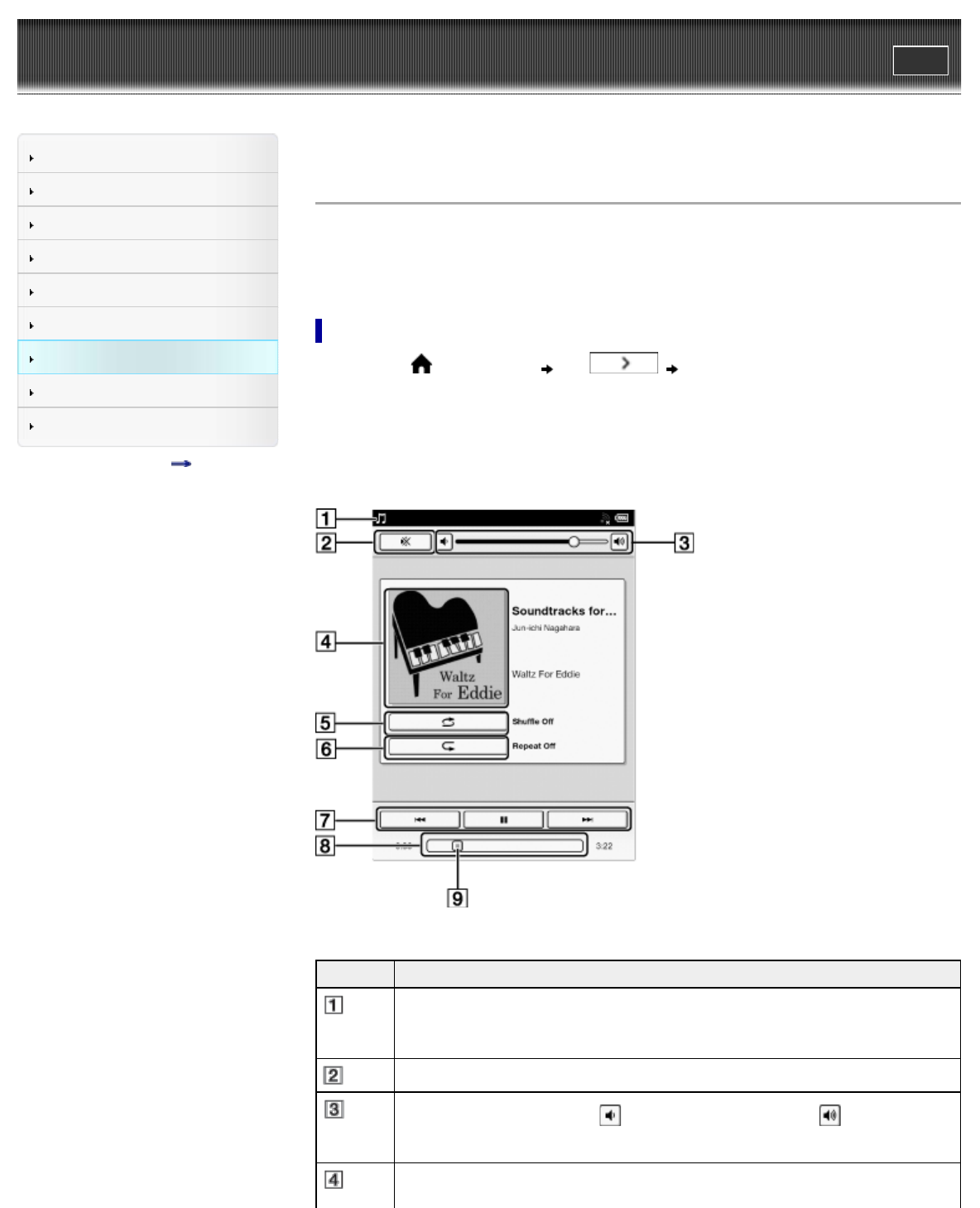
Reader™ User Guide
Print
Search
Getting started
Basic Operations
Adding/Getting Content
Browsing Content Lists
Reading
Organizing
Other Applications
Settings
Other Information
Contents list
Top page > Other Applications > Audio > Enjoying Audio
Enjoying Audio
The Reader has an audio player so that you can enjoy listening to music while reading.
For details on transferring audio to the Reader, see Details.
For details on supported file types, see Details.
Playing audio
1. Press the (Home) button tap [Audio].
The album list opens. For browsing an audio list, see Details.
2. Tap an album.
The track list opens.
3. Tap a track.
The audio player opens and starts playing the track.
Item Description
Playback
icon
Appears during playback.
You can tap the status bar to display the notification window and jump to the audio
player.
Mute Tap to temporarily turn off audio output from the player.
Volume
control
Adjusts the volume level. Tap
to decrease the volume, and to increase the
volume.
Displayed when available.
Search


















