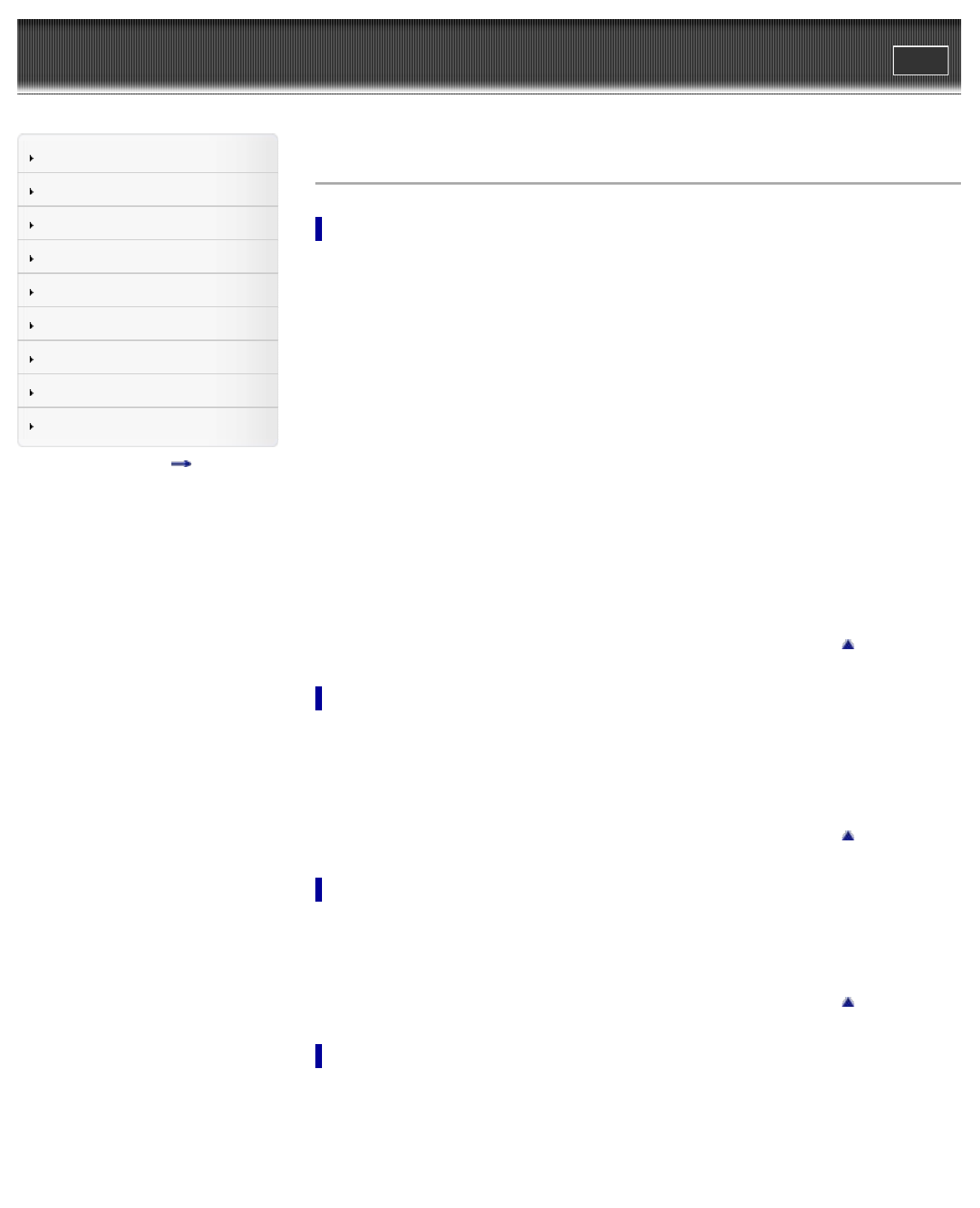
Reader™ User Guide
Print
Search
Getting started
Basic Operations
Adding/Getting Content
Browsing Content Lists
Reading
Organizing
Other Applications
Settings
Other Information
Contents list
Top page > Contents list
Contents list
Getting started
Welcome!
About your Reader™
Reader Features and Functions
Wireless Connectivity
Join a Wi-Fi® Network
Battery
Charging the Reader
Maximizing Battery Life
Turning the Power On/Off
Turning the Power On/Off
Parts and Controls
Overview
Buttons
microSD Card Slot
Go to page top
Basic Operations
[Home] Screen
Applications and the [Home] Screen
Touchscreen Operations
On-Screen Keyboard
Go to page top
Adding/Getting Content
Adding Content
Buying Books and Periodicals
Adding Content
Go to page top
Browsing Content Lists
Content Lists
Browsing Content List Pages
Browsing in Thumbnail View and List View
Using the Page Jump Panel in Content List Pages
Finding Content with a Keyword
Search


















