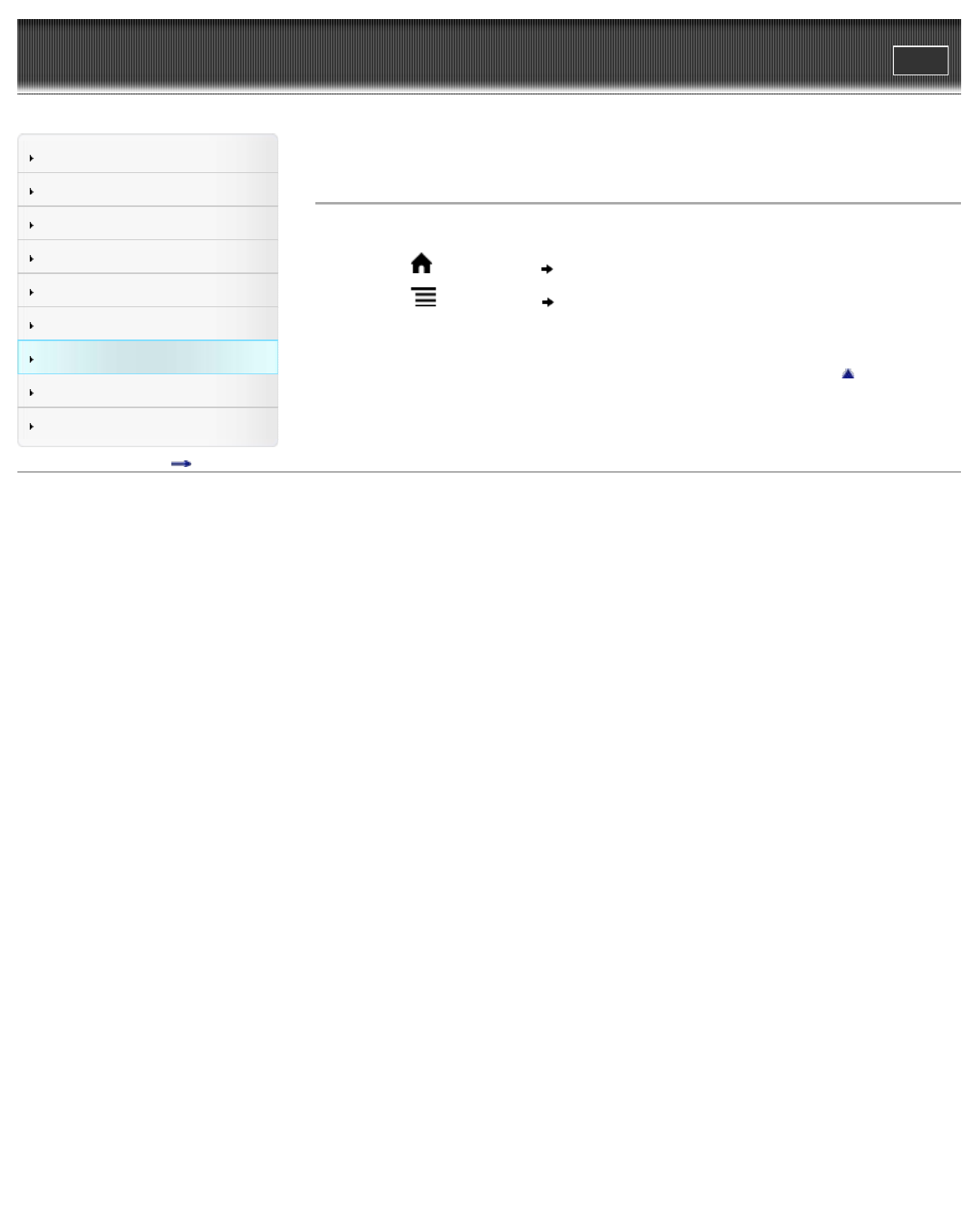
Reader™ User Guide
Print
Search
Getting started
Basic Operations
Adding/Getting Content
Browsing Content Lists
Reading
Organizing
Other Applications
Settings
Other Information
Contents list
Top page > Other Applications > Pictures > Deleting Pictures
Deleting Pictures
You can delete one or more pictures.
1. Press the
(Home) button tap [Pictures].
2. Press the (Menu) button tap [Delete Pictures].
To delete pictures, see Details.
You can also delete a picture by tapping and holding it. See Details.
Go to page top
Copyright 2011 Sony Corporation
Search


















