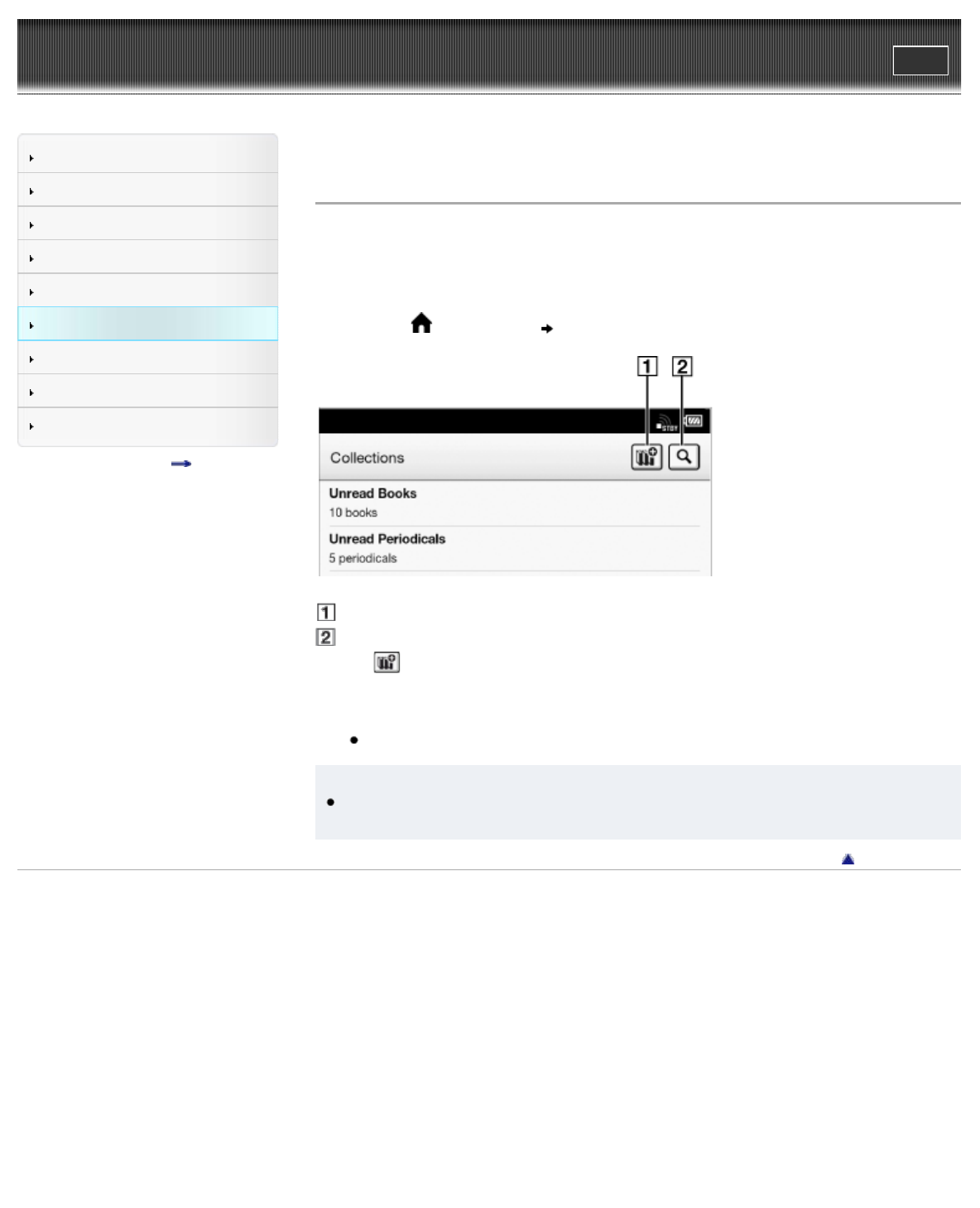
Reader™ User Guide
Print
Search
Getting started
Basic Operations
Adding/Getting Content
Browsing Content Lists
Reading
Organizing
Other Applications
Settings
Other Information
Contents list
Top page > Organizing > Using Collections > Creating a Collection
Creating a Collection
A collection is a custom set of books and other items that you create from items on the Reader. It
is a unique and convenient way to organize your items.
You can organize and personalize your content by creating collections by subject matter, date,
genre or anything that best suits your purpose.
1. Press the
(Home) button tap [Collections].
Create a new collection
Search by collection name
2. Tap
.
3. Enter a collection name using the on-screen keyboard and tap [OK].
4. Select the location to store the collection.
A new collection is added to the [Collections] list.
Tip
You can also create and sync collections with the Reader software. For details, refer to the
[Help] menu of the Reader software.
Go to page top
Copyright 2011 Sony Corporation
Search


















