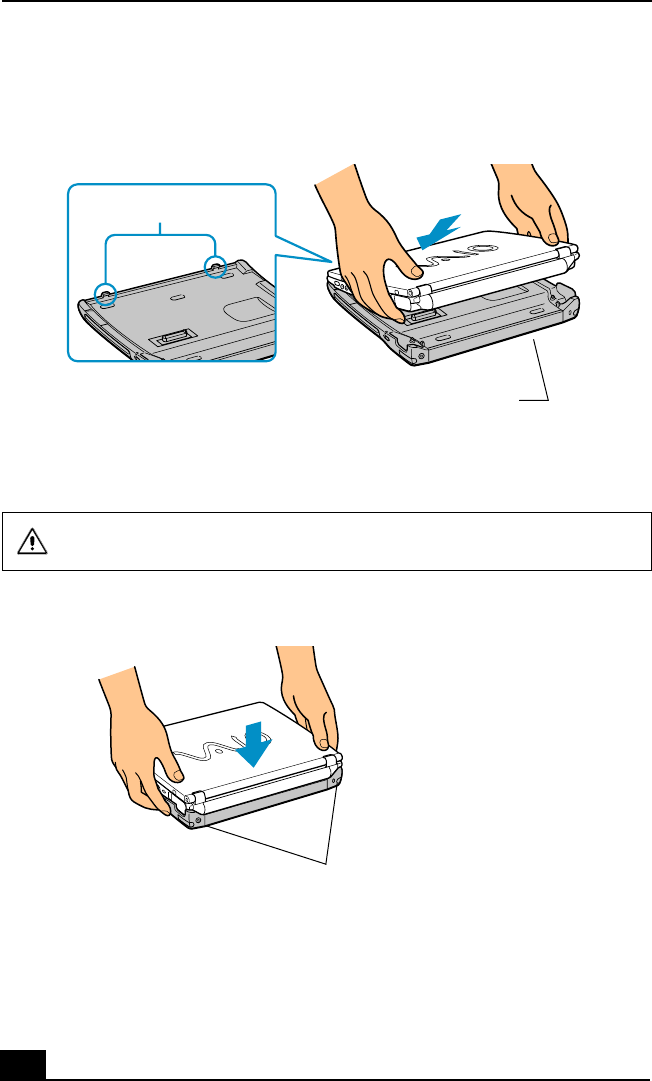
Change text in this variable definition to document title.
42
3 Firmly press with your thumbs the two rear corners of the notebook, until
your notebook clicks in place and is securely fastened to the docking station.
Disconnecting the notebook from the docking station
There are two procedures to consider when disconnecting your notebook from
the docking station:
Latching the Notebook to the Docking Station
Be careful not to press the top of the notebook too strongly; the LCD display
may be damaged.
Securing the Notebook to the Docking Station
Docking Station
Latches Protruding
from Docking Station
Firmly press down with your thumbs
the two rear corner of the notebook


















