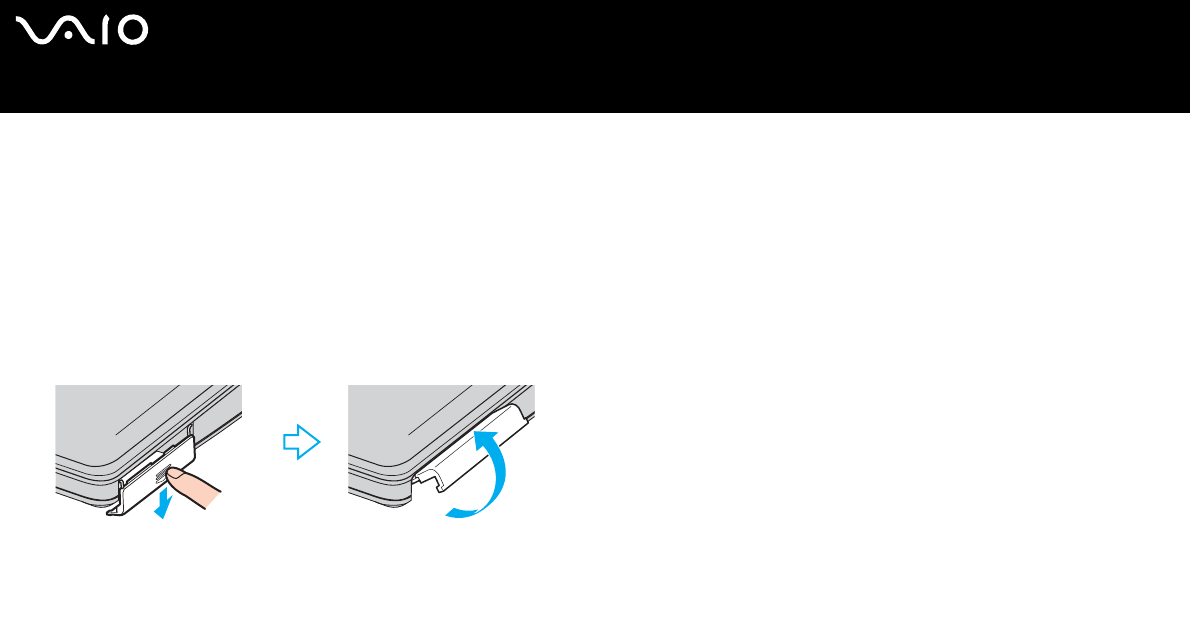
17
nN
Using your VAIO computer
6 Turn over the battery pack attached to the battery compartment cover.
7 Insert the tab on the battery compartment cover into the notch, and push the battery pack down into the compartment until it clicks
into place.
8 Slide the lock lever to the LOCK position to secure the battery pack on the computer.
PCG-K series
To install the battery pack, proceed as follows:
1 Turn off your computer and close the LCD.
2 Open the cover of the battery bay.
3 Insert the battery pack with the label facing up into the battery bay of the computer.
4 Close the cover of the battery bay until it clicks.
✍
When the computer is directly connected to AC power and has a battery pack installed, it uses power from the AC outlet.


















