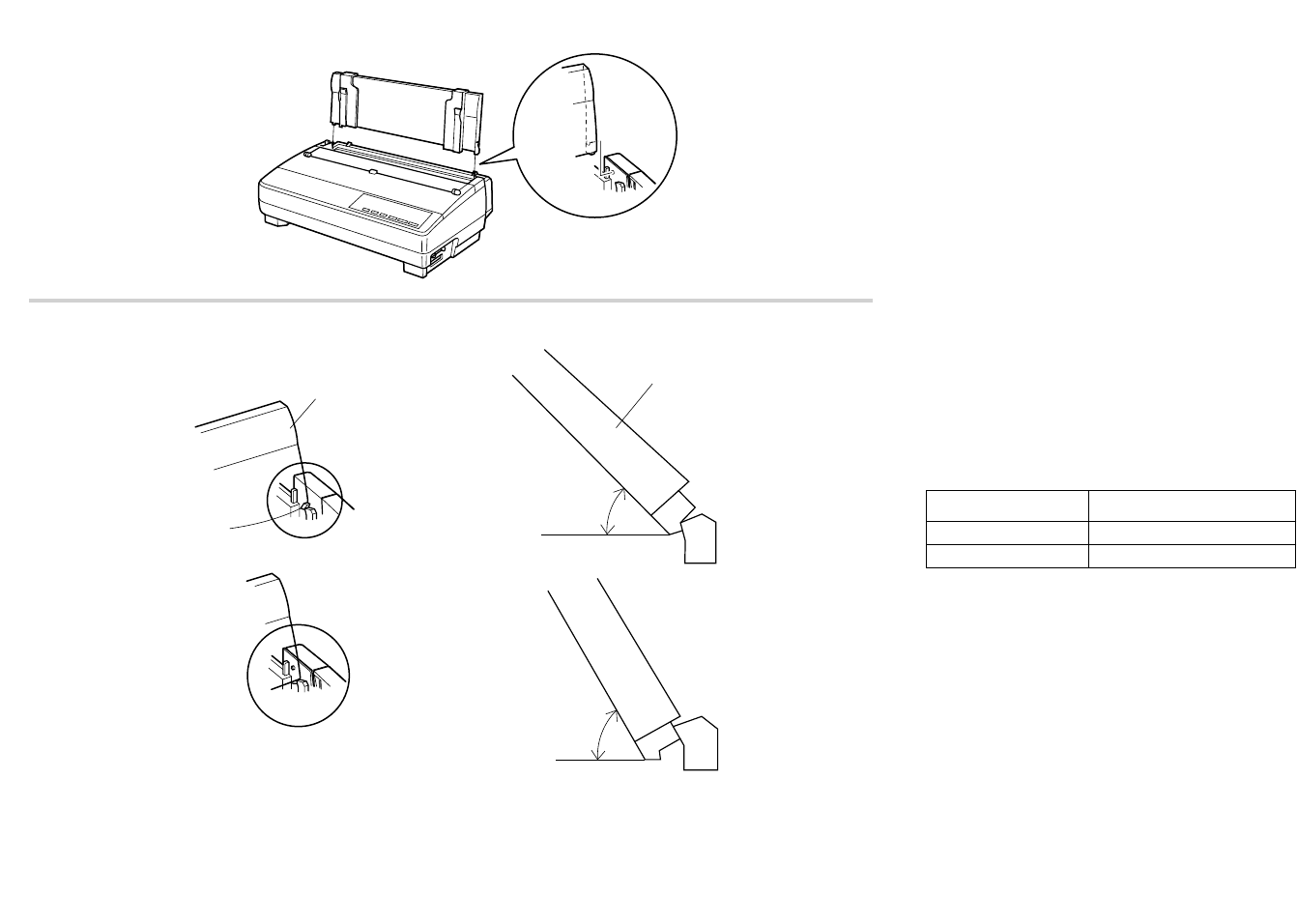
11
Installing the paper guide
❏ Insert the two tabs on the rear cover of the printer
into the holes in the bottom of the paper guide.
❏ To remove the paper guide from the printer,
simply pull the tabs out of the holes.
Standing up the paper guide
❏ You can move the paper guide so that it is at
angles of 50 or 70 degrees as shown in the
illustrations at the left. The correct angle depends
on the type of paper you are using.
The following table shows the correct angle to use for
each paper type.
Paper Type Paper Guide Angle
Fanfold 50 degrees
Cut-sheet 70 degrees
70-degree angle
Angle de 70 degrés
70-Grad-Winkel
Inclinazione di 70 gradi
Paper guide
Guide-papier
Papierführung
Guida della carta
Paper guide
Guide-papier
Papierführung
Guida della carta
50°
70°
50-degree angle
Angle de 50 degrés
50-Grad-Winkel
Inclinazione di 50 gradi


















