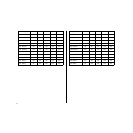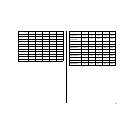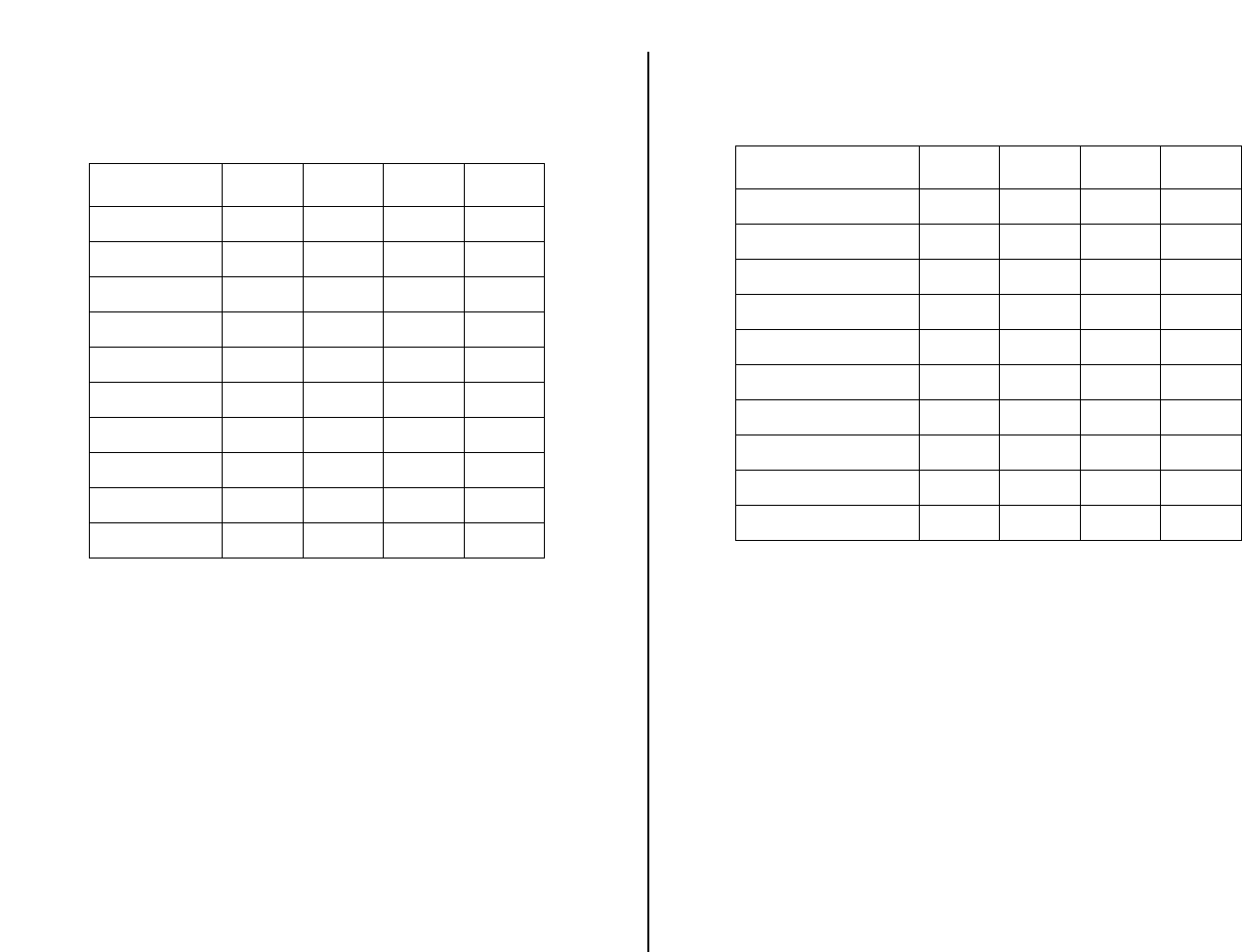
53
BANK D
Switches 1, 2, 3, 4: Page Length
Turn these switches on or off to form the pattern that matches the Page Length
setting you want to use.
Switch 5: CR Centering Position
Specifies whether the printer’s CR centering is long (ON) or short (OFF). When the
CR centering position is long (ON), the carriage moves to the center of the platen
before the paper is inserted or ejected. When CR centering is short (OFF), the
carriage moves to the left side of the platen.
In order to prevent paper feeding problems, set the CR centering position to short
(OFF) when narrow (less than 5.6″) paper is used and set it to long (ON) when wider
(more than 5.6″) paper is used.
Page Length SW1 SW2 SW3 SW4
11
″
/Letter ON ON ON ON
8
″
OFF ON ON ON
11.7
″
/A4 ON OFF ON ON
12
″
OFF OFF ON ON
8.5
″
/Letter ON ON OFF ON
14
″
/Legal OFF ON OFF ON
10.5
″
/Executive ON OFF OFF ON
7.25
″
/Executive OFF OFF OFF ON
3.5
″
ON ON ON OFF
5.5
″
OFF ON ON OFF
GROUPE D
Commutateurs 1, 2, 3, 4: Longueur de page
Activez ou désactivez ces microrupteurs pour régler la longueur de page souhaitée.
Commutateur 5: Position de centrage CR
Spécifie si le centrage CR de l’imprimante est long (ON) ou court (OFF). Lorsque la
position de centrage CR est sur long (ON), le chariot se déplace au centre du
cylindre avant l’insertion ou l’éjection du papier. Lorsque le centrage CR est court
(OFF), le chariot se déplace à gauche du cylindre.
Pour éviter des problèmes d’avance de papier, réglez la position de centrage CR sur
court (OFF) lorsque vous utilisez du papier étroit (moins de 5,6″) ou sur long (ON)
lorsque vous utilisez du papier plus large (plus de 5,6″).
Longueur de page SW1 SW2 SW3 SW4
11 pouces/lettre ON ON ON ON
8
″
OFF ON ON ON
11.7
″
/A4 ON OFF ON ON
12
″
OFF OFF ON ON
8,5 pouces/lettre ON ON OFF ON
14 pouces/Legal OFF ON OFF ON
10,5 pouces/Executive ON OFF OFF ON
7,25 pouces/Executive OFF OFF OFF ON
3.5
″
ON ON ON OFF
5.5
″
OFF ON ON OFF