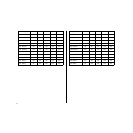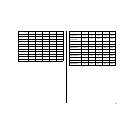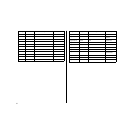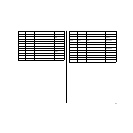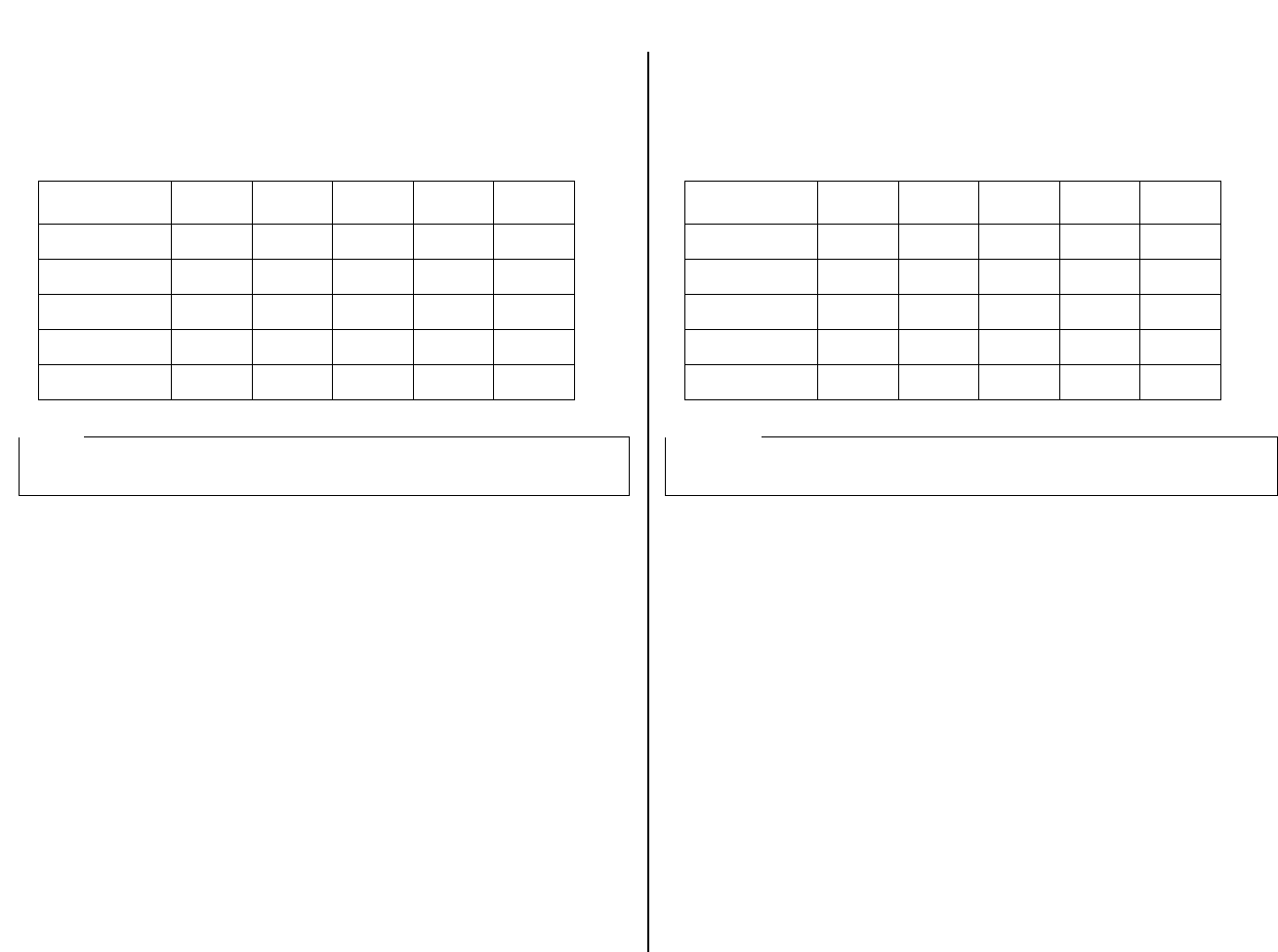
65
BANK F
Switches 1, 2, 3, 4, 5: LQ Font Selection
Turn these switches on or off to form the pattern that identifies the font you want to
use for LQ printing.
Font SW1 SW2 SW3 SW4 SW5
Roman ON ON ON ON ON
Sanserif OFF ON ON ON ON
Courier ON OFF ON ON ON
Prestige OFF OFF ON ON ON
Orator OFF OFF OFF ON ON
Note:
Bank C switches 1 and 2 need to be in the correct positions before the above setting
will have any effect.
GROUPE F
Commutateurs 1, 2, 3, 4, 5: Sélection de la police d’impression Quasi-
courrier.
Activez ou désactivez ces commutateurs pour sélectionner la police souhaitée pour
l’impression Quasi-courrier.
Police SW1 SW2 SW3 SW4 SW5
Roman ON ON ON ON ON
Sanserif OFF ON ON ON ON
Courier ON OFF ON ON ON
Prestige OFF OFF ON ON ON
Orator OFF OFF OFF ON ON
Remarque:
Les commutateurs 1 et 2 du groupe C doivent être réglés correctement pour que ce
réglage soit opérationnel.