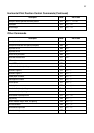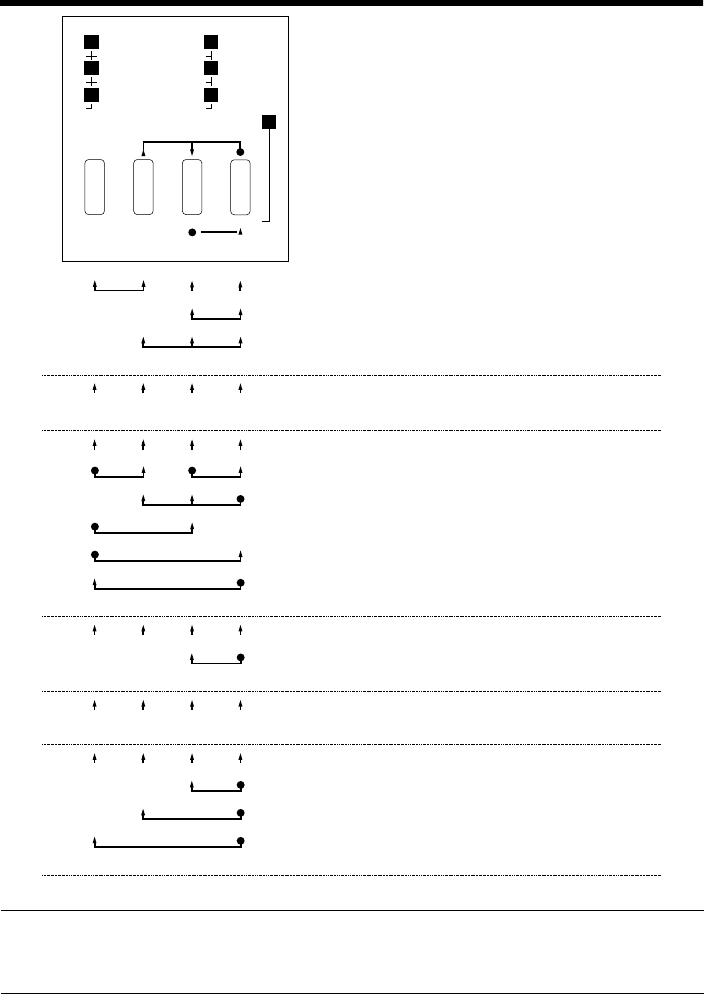
95
Appendix G: Control Panel Operation Guide
Note:
A dot means press and hold and an arrow means to just press. A dot and arrow
tied together means hold one while pressing the other.
FONT MODE LF ON LINE
ROMAN
COURIER
SANSERIF
PRESTIGE
ORATOR
POWER
DRAFT
QUIET
BANK SW
A1
B2
C3
D4
E5
6
F
MICRO FEED
FF
Hex-Dump Long test Short test
Dot-adjust mode
EDS mode
Tear off Set/Eject/Park Off-LineQuiet
Mode LF/Set On-LineFont
Panel macro Form feed
Backward Forward Micro feed
Set TOF
Buffer clear and All reset
Bank Switch On/Off Exit
Print
Left Right Next Exit
POWER-ON
ON-LINE
OFF-LINE
EDS MODE
DOT ADJUSTMENT MODE
QUIET
Auto loading position change mode
Paper
Loading
Backward Foward Cancel
Set
Save
Factory settings
AUTO LOADING POSITION CHANGE MODE