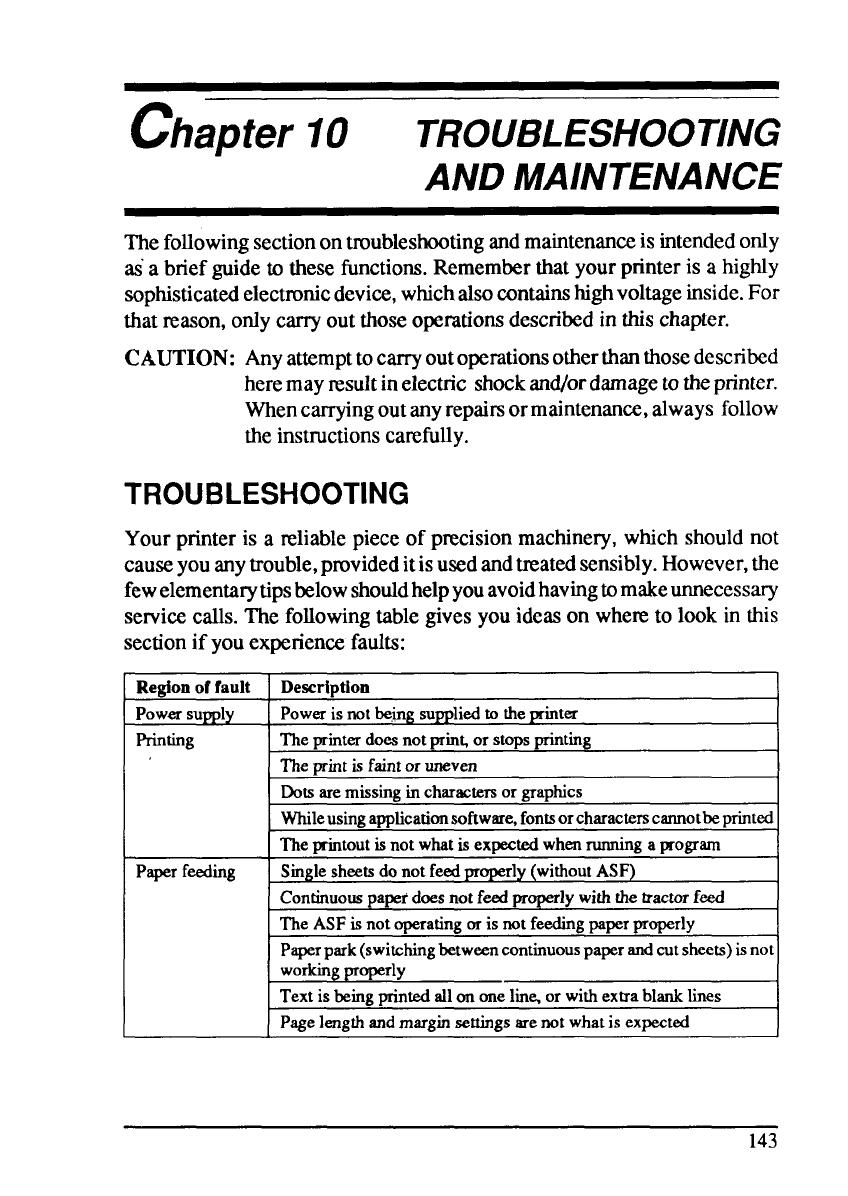
chapter 70
TROUBLESHOOTING
AND MAINTENANCE
Thefollowingsectionontroubleshootingandmaintenanceisintendedonly
as’a brief guideto thesefunctions.Rememberthatyourprinteris a highly
sophisticatedelectronicdevice,whichalsocontainshighvoltageinside.For
thatreason,onlycarryoutthoseoperationsdescribedin thischapter.
CAUTION: Artyattempttocarryoutoperationsotherthanthosedescribed
heremaynxdt inelecttic shockand/ordamagetotheprinter.
Whencarryingoutanyrepairsormaintenance,alwaysfollow
theinstructionscarefully.
TROUBLESHOOTING
Yourprinteris a reliablepieceof precisionmachinery,whichshouldnot
causeyouanytrouble,provideditisusedandheatedsensibly.However,the
fewelementarytipsbelowshouldhelpyouavoidhavingtomakeunnecessary
servicecalls.The followingtablegivesyou ideason whereto look in this
sectionif youexperiencefaults:
Region of fault
Description
Power supply
Power is not Lx$ngsupplied to the printer
Printing
~
The @nt is faint or uneven
Dotsaremissing in characters or graphics
Whileusing application software, fontsorcharacterscarmotbe printed
The printout is not what is expected when running a program
Paper feeding Single sheets do not feed prope
rly (without ASF)
Continuous papet does not feed properly with the tractor feed
The ASF is not operating or is not feeding paper properly
Paper park (switching between continuous paper and cut sheets) is not
working properly
Text is being printed all on one lin~ or with extra blank lines
Page length and margin settings are not what is expected
143


















