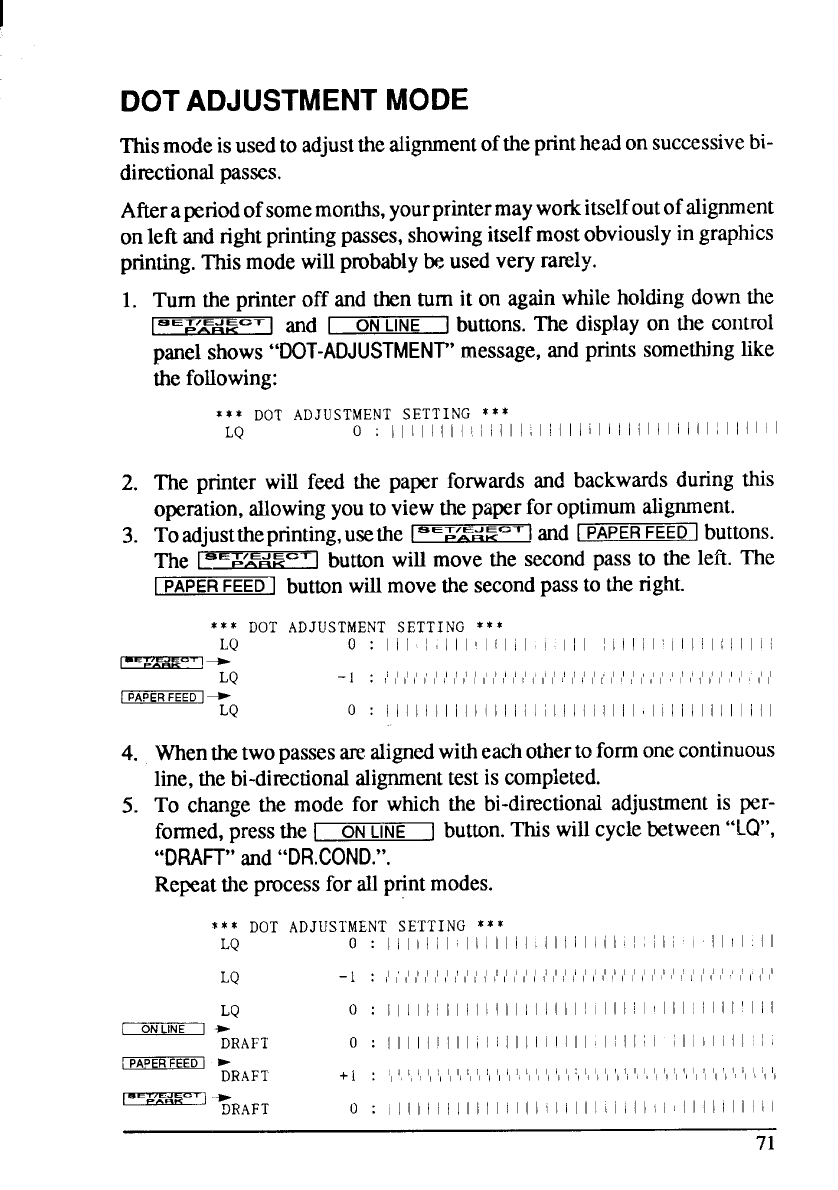
I
DOTADJUSTMENTMODE
Thismodeisusedto adjustthealignmentoftheprintheadonsuccessivebi-
di~ctionalpasses.
Afteraperiodofsomemonths,yourprintermayworkitselfoutofalignment
onleft andrightprintingpasses,showingitselfmostobviouslyingraphics
printing.Thismodewillprobablybe usedveryrarely.
1. Turn the printeroff and then turn it on againwhileholdingdownthe
1=%’%ECTI and I ON
LINE I buttons.The displayon the control
panelshows
“DOT-ADJUSTMENT” message,andprints somethinglike
thefollowing:
*** DOT ADJuST~E~T SETTING * * *
LCI
O : I I
I I ! I I I I i ! I I I ~I ! I I I i I I I I i I I I I I I I I I I I I I I
2. The printer will feed the paper forwardsand backwardsduring this
operation,allowingyouto viewthepaperfor optimumalignment.
3. Toadjusttheprinting,usethe
I
‘=A’%4EGT1
and IPAPERFEED] buttons.
The
[s=&XdiZCTl buttonwillmove the secondpass to the left. The
I
PAPERFEED] buttonwillmovethesecondpassto theright.
*** DOT ,A,DJuST)fENT SETTING * $ *
o:
I i I ! I I I ~I I I i I I I 1I ! i I I i I
~ i I I ~ I ~ I I I i +
~:Q
LQ
-1
I
[ I 1 I11 II 1 I II 1 I 1
: I I I I I I I I I I I , I I , ! I I I + 1’ 1’
I PADER FEED ~+
LQ o
: I I I I I I I I I I I I I I
i I i I I I i i I I I I I i I I I I I I I I I I I
4. Whenthetwopasses arealignedwitheachothertoformonecontinuous
line,thebi-dimctionalalignmenttestis completed.
5. To change the mode for which the bi-directiomdadjustmentis per-
formed,pressthe1
ON
LINE
]
button.Thiswillcyclebetween“LQ”,
“DRAIT’ and“DR.COND.”.
Repeattheprocessfor allprintmodes.
Y* : DOT ADJUSTMENT s.E’rT I NG * * *
LQ
o:
I I I I I I I ~I I I I I ! I I I I I I I I i I ! ~i I i I I I I I : I I
LQ
-1
I I I I I I I I I I , ,1 ,1 ,, ,1 ,1 ,! ,1 ,’ ,, , ,1 ,1
:! 11111(1111,1111111 1111 ’1111
LQ
o:
I I I I I I I I I I I I I I I I I I I I !
i I I I i I I I I I ! i I I I ! I I I
[
ON LINE I *
DRAFT
o
: I I I I I ! I I I i I I I I I I
I I I I I I I i I I i i i I i I I i I I ~ I
[ PADER FEED I >
DRAFT
+i :
IIi, 1,1,
1, II II 1, II 1, 1, 1, II 1, 1 1 : 1 I 1, 1 I ! t ! i I
1111111111 !, ,1,1, 1111 ’1 ’11
~
“~RAFT
~ :
i I I I I I I I I I I I I I I I i I I I I I I i i I I ~i I I I I I I I I I i I
71


















