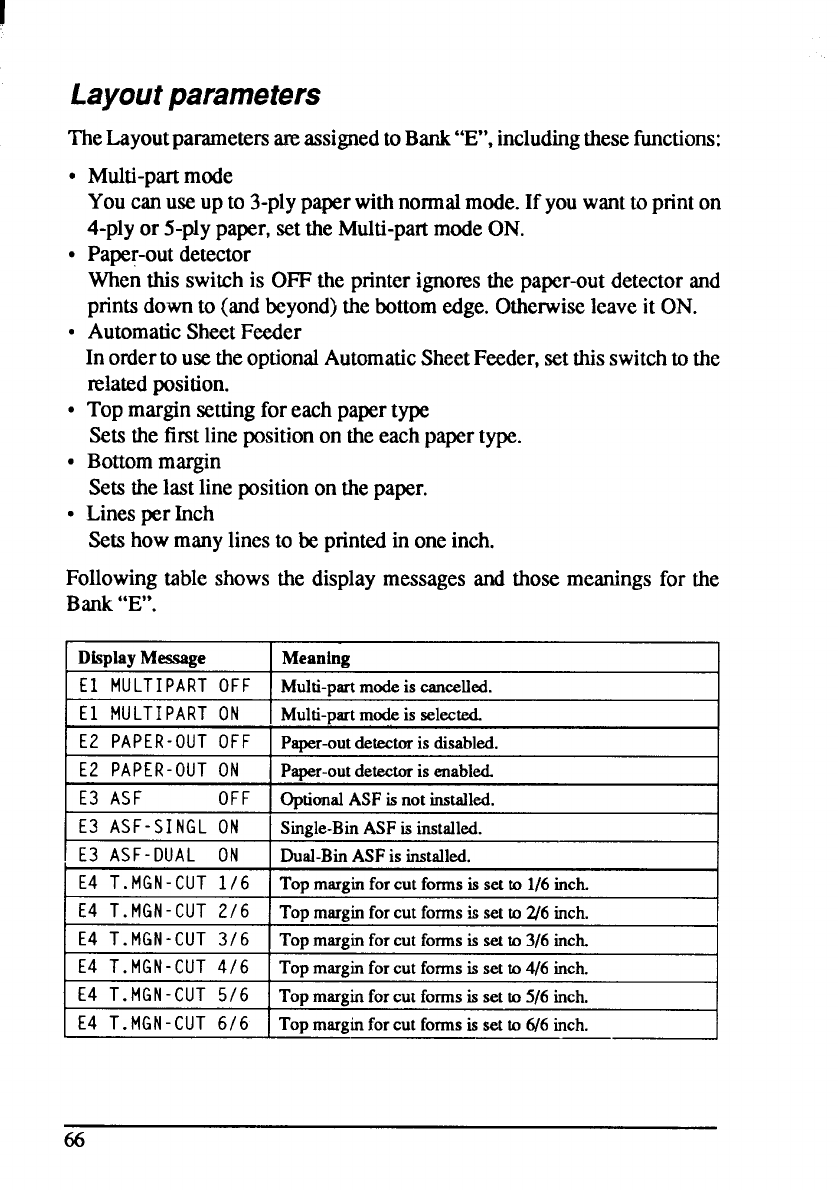
I
Layoutparameters
TheLayoutparametersamassignedtoBank“E”,includingthesefunctions:
●
●
●
●
●
●
Multi-part mode
Youcanuseupto 3-plypaperwithnormalmode.If youwantto printon
4-plyor 5-plypaper,settheMulti-panmodeON.
Paper-outdetector
Whenthis switchis OFFtheprinterignoresthe paper-outdetectorand
printsdownto (andbeyond)thebottomedge.Otherwiseleaveit ON.
AutomaticSheetFeeder
In orderto usetheoptionalAutomaticSheetFeeder,setthisswitchtothe
relatedposition.
Topmarginsettingforeachpapertype
Setsthe firstlinepositionon theeachpapertype.
Bottommargin
Setsthelastlinepositionon thepaper.
LinesperInch
Setshowmanylinesto be printedin oneinch.
Followingtable shows the displaymessagesand thosemeaningsfor the
B@
6CE)S.
Display Message Meaning
El MULTIPART OFF
Multi-part mode is cancelled.
El
MULTIPARTON Multi-part mode is selected.
IE2 PAPER-OUTOFF I Pimer-outdetector is disabled.
I
.
E2 PAPER-OUTON
Paper-out detector is enabled.
E3
ASF
OFF Optionat
ASF is not installed,
E3 ASF-SINGL ON
Single-Bin ASF is installed.
E3
ASF-DUAL ON Duat-Bin ASF is installed.
E4
T.MGN-CUT 1/6
Top margin for cut forms is set to 1/6 inch.
E4 T.MGN-CUT216 Top margin for cut forms is set to 2/6 inch.
E4 T. MGN-CUT3/6 Top margin for cut forms is set to 3/6 inch.
E4
T.MGN-CUT4/6 Top margin for cut forms is set to 4/6 inch.
I E4 T.HGN-CLJT 5/6 I ToDmar~inforcut forms issetto5/6 inch.
I
E4 T.MGN-CUT6/6 Top margin for cut forms is set to 6/6 inch.
_=l
66


















